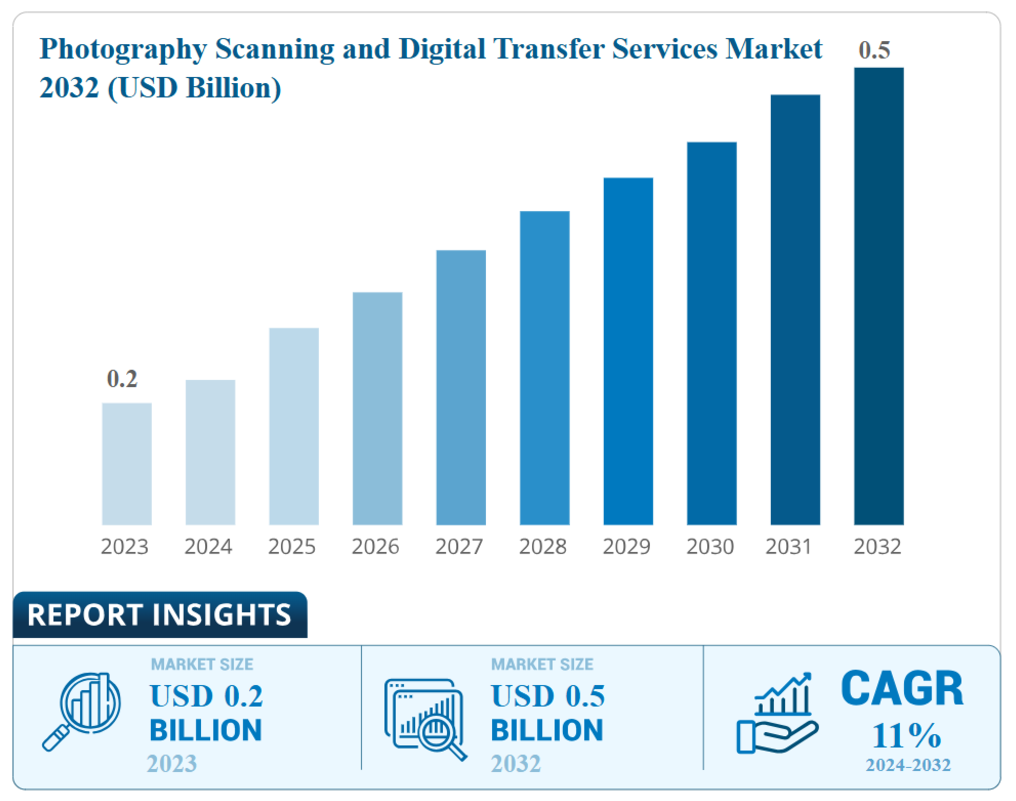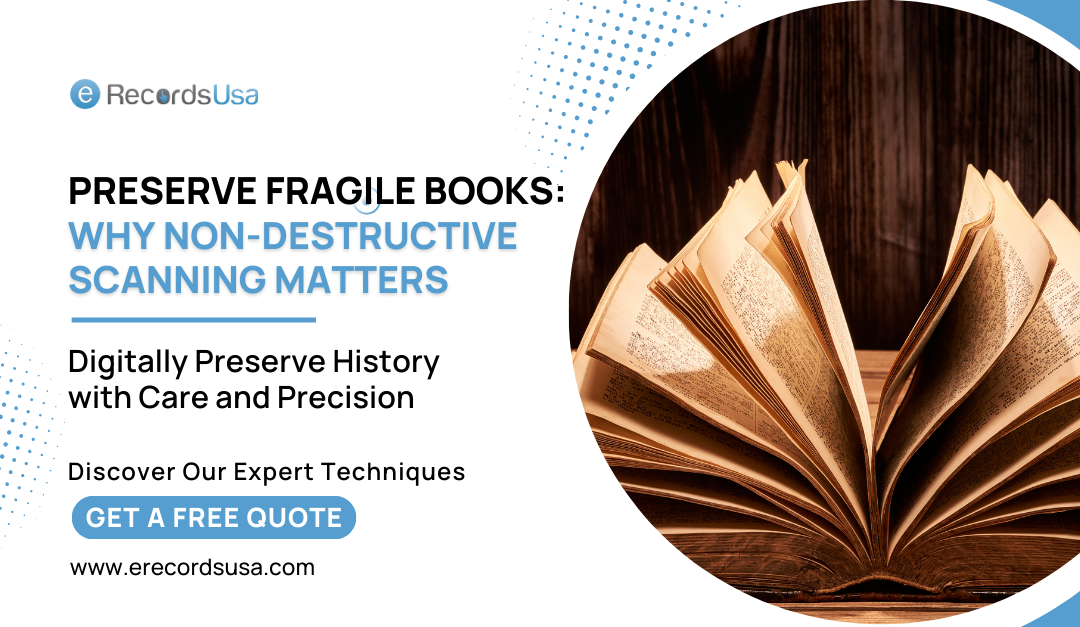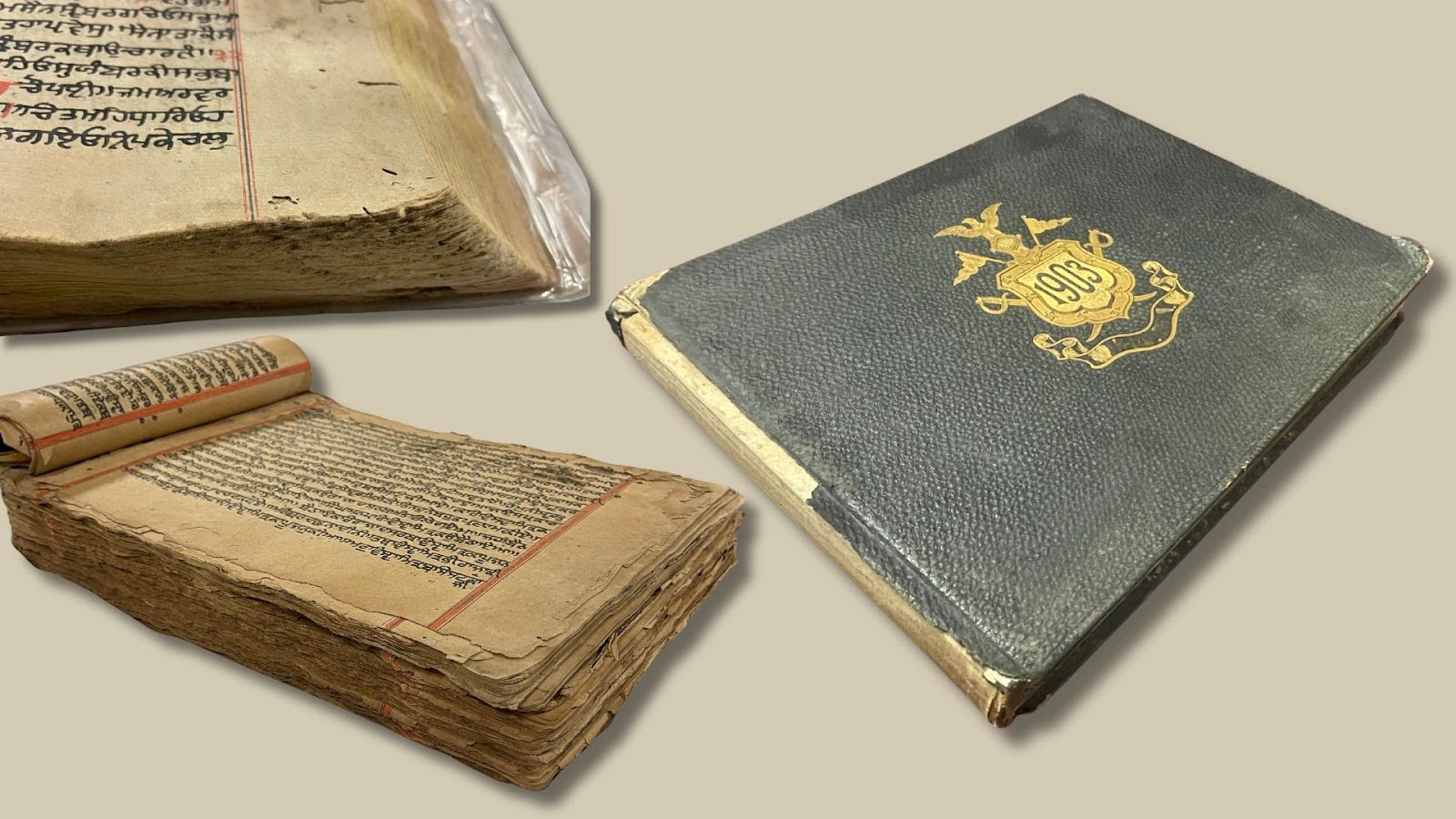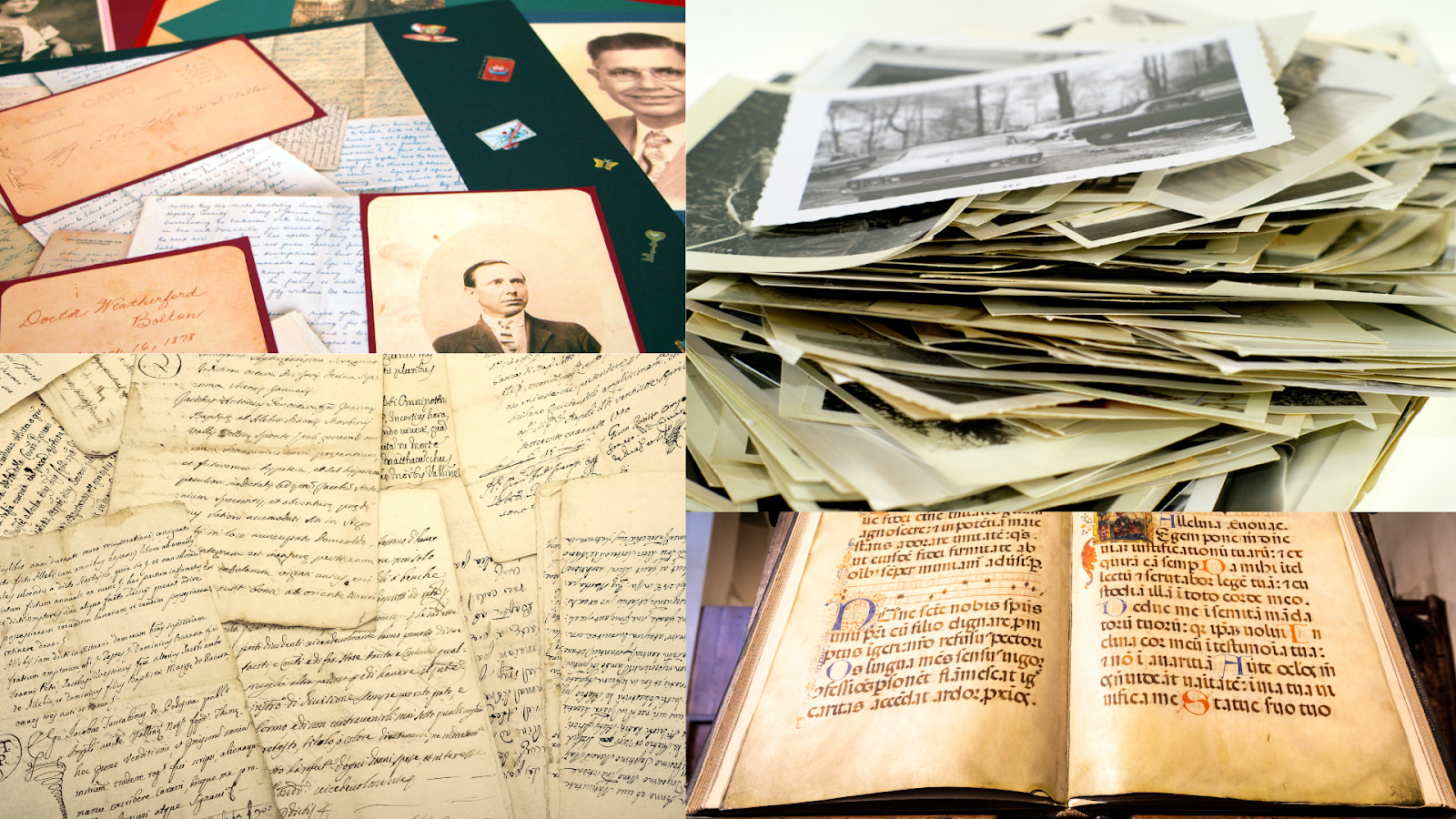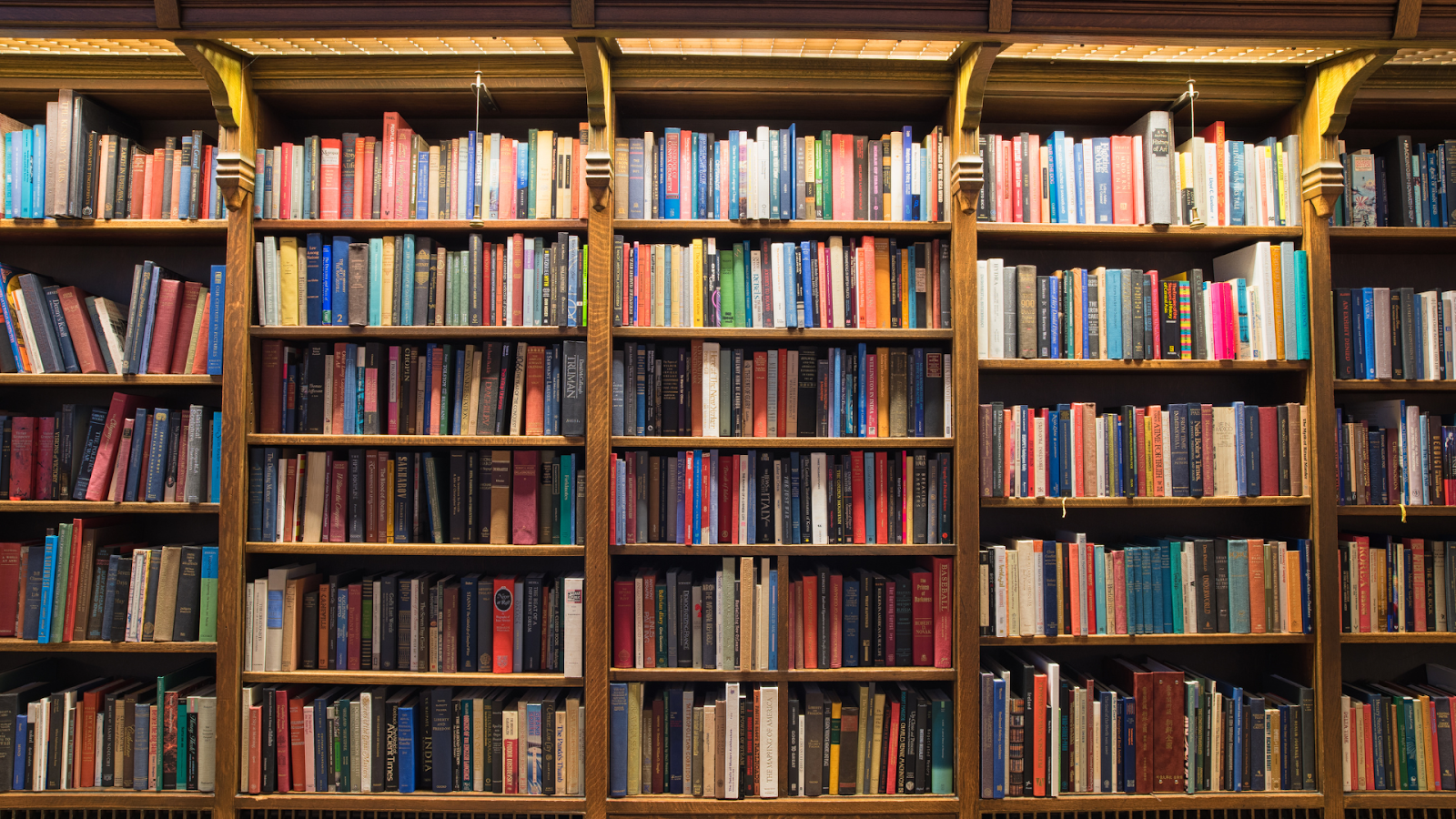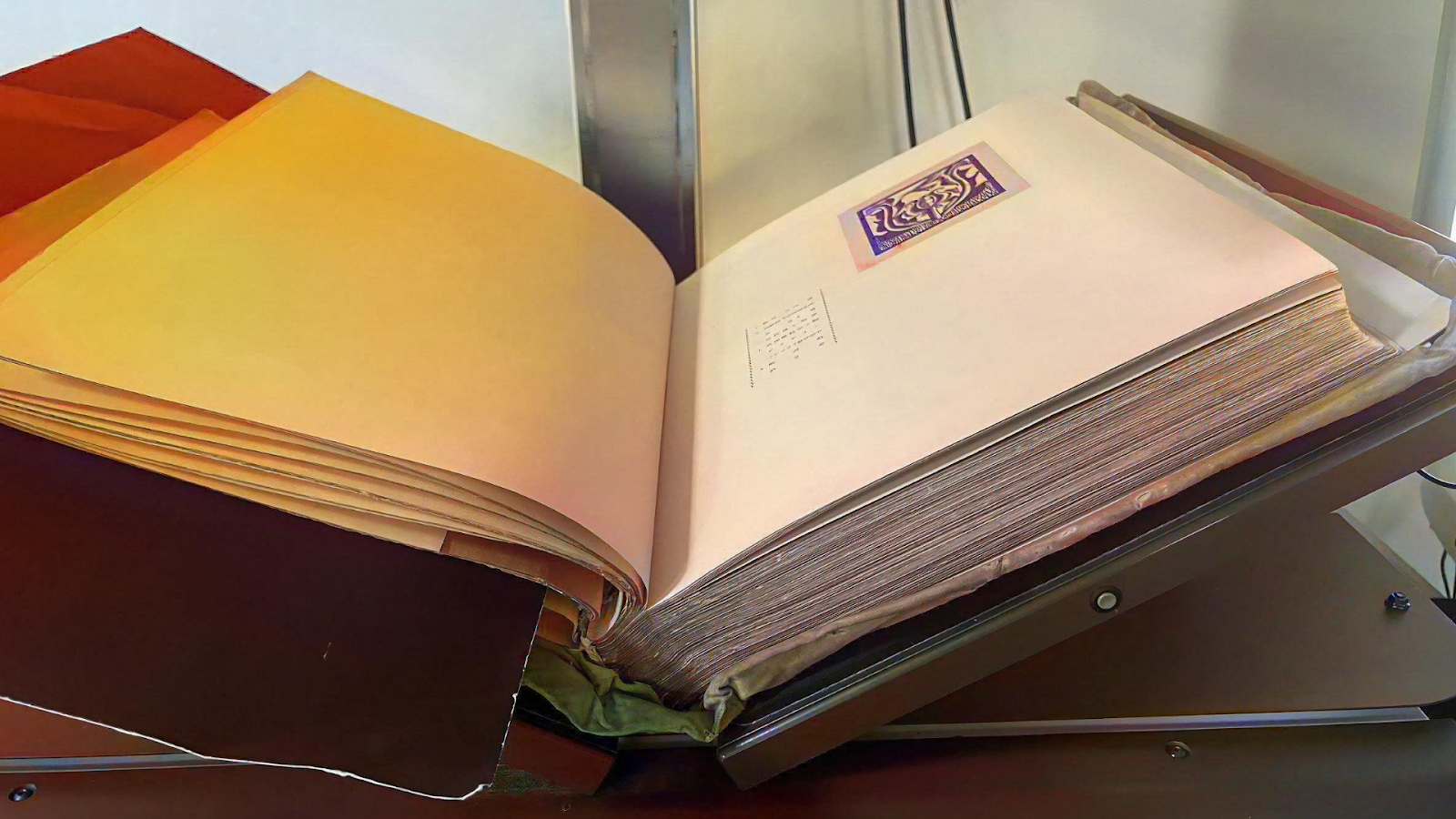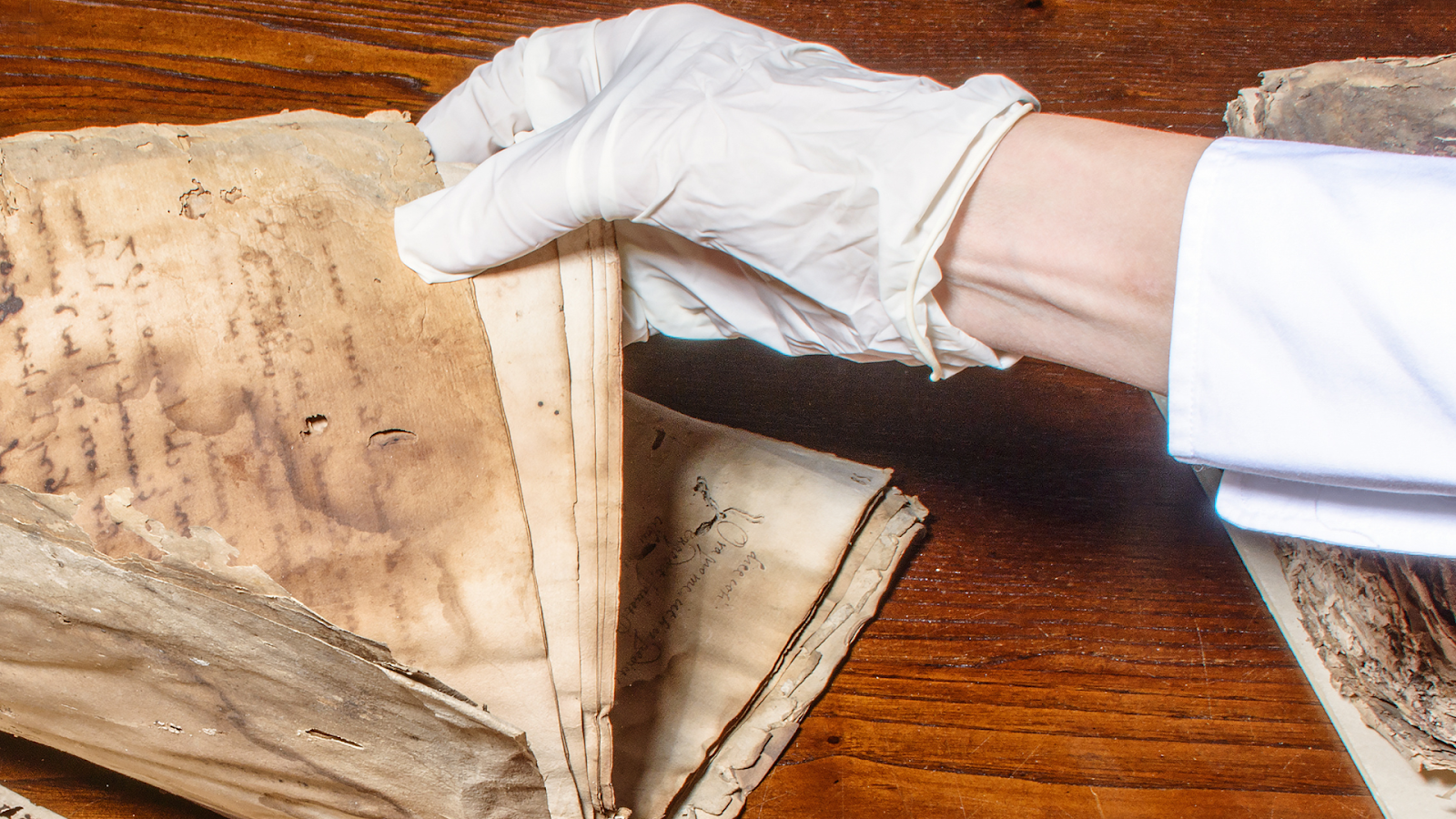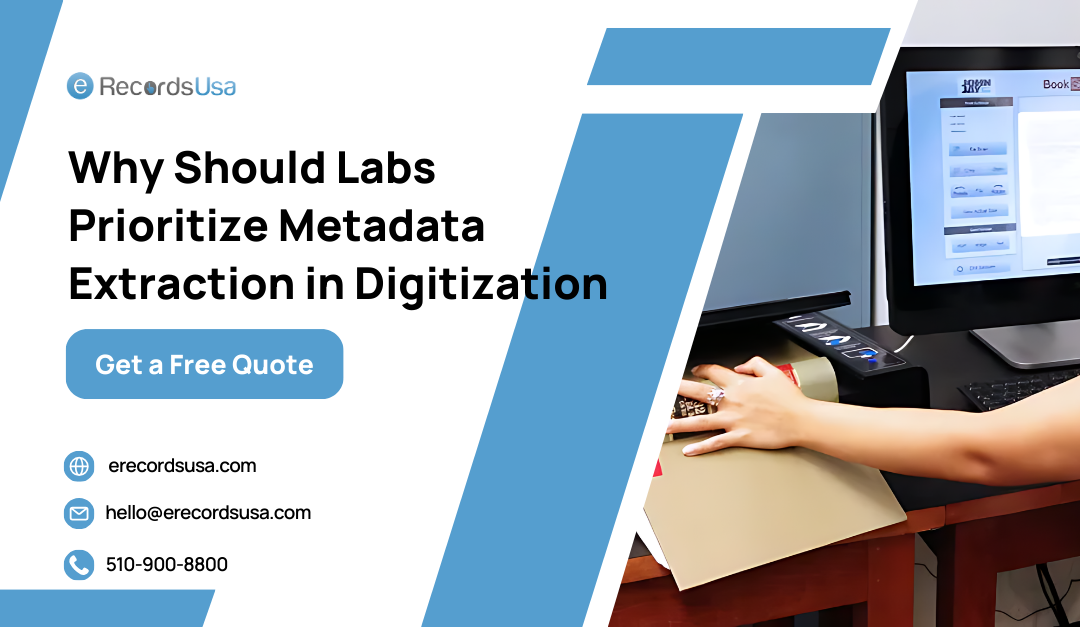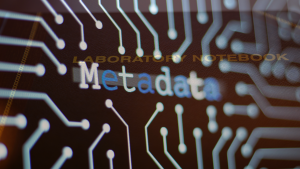Best Practices to Organize & Digitize Old Family Photo Albums
Last Updated on November 26, 2024
Looking at an old family photo often feels like stepping back in time. Each image captures a piece of history, but pictures are fragile. Sunlight, dust, and time can fade and damage these precious memories.
That’s why digitizing old photos is so important. Once they’re scanned, we’re not just preserving these photos—we’re securing a lasting piece of our family heritage. And the best part? Digital copies protect these images from further wear and tear, keeping them safe for generations.
Did you know that The COVID-19 pandemic significantly increased demand for photo digitization as people sought to preserve memories during isolation, with interest surpassing pre-pandemic levels? Source
With the right equipment and practical techniques, we can create a digital archive that preserves image quality and sentimental value.
Let’s start with the basics: choosing the best scanner for the job.
Understanding Different Types of Scanners for Photo Digitization
Choosing the right scanner to improve image quality in photo digitization makes a huge difference.
Not all scanners are created equal, especially for capturing the fine details in old photos.
- The flatbed scanner is a popular choice for photo scanning because it’s versatile, affordable, and can handle images of various sizes without damaging them.
- Since flatbed scanners don’t pull photos through rollers, they’re also safer for delicate and aging materials.
- If you’re working with film or slides, a dedicated film scanner is ideal, as it’s designed to capture high-resolution details and texture.
Another big factor is the scanner’s DPI, or “dots per inch,” which determines the image resolution.
A DPI of 300-600 captures sufficient detail without creating large files.
However, if you’re planning to print large copies of the photos, consider using a higher DPI for extra clarity. Some scanners even come with specialized software and color restoration settings, making it easier to recover faded colors and enhance contrast.
By choosing the right scanner and settings, you’ll be already on your way to building a solid digital archive.
Next, let’s talk about the preparation of those photos before scanning.
How to Organize Photos Before Scanning?
Before diving into the scanning process, it’s a good idea to get organized. Sorting your photos can save time later and make it easier to find specific images in your digital archive.
- Start by grouping photos by categories that make sense to you—maybe by date, event, or even by the people in them.
- If you want to ensure your photos are stored safely while you organize, archival materials like acid-free folders and boxes can be a big help; they protect photos and keep everything in order.
Once you have your categories, try labeling each group or photo.
A simple sticky note or an archival pen for non-destructive labeling can go a long way. If you’re looking for a professional touch, eRecordsUSA can help organize, digitize, and securely store your photos and documents, ensuring they’re well-preserved and easy to access.
With your photos organized and ready, it’s time to prepare them for scanning by giving them a bit of gentle cleaning and handling care.
Handling and Cleaning Photos for Scanning Preparation
With everything organized, let’s talk about handling and cleaning those precious photos before scanning.
Old photos can be surprisingly delicate, and even a simple fingerprint can lead to long-term damage. That’s why wearing lint-free gloves is a smart way to keep oils and smudges off the surface.
Dust particles are common in older photos, and removing them can make a noticeable difference in scan quality.
- A soft, anti-static brush or air blower works great for lifting dust without scratching the surface.
- If there is a stubborn spot, use a microfiber cloth gently without harsh chemicals.
The goal is to give the scanner a clean, clear surface to capture every detail.
Ensure your digital images are sharp and true to the original by carefully preparing photos before scanning. Once prepped, use optimal scanning settings to capture high-quality photos.
Best Practices for Scanning Photos in High Quality
Follow these steps to achieve sharp, high-quality photo scans:
- Enable sharpening, contrast boost, or color balancing to improve clarity and reduce the need for post-editing.
- Save photos as TIFF for archival quality without compression or as high-resolution JPEG for everyday use.
- Use the multi-pass option to enhance color depth and sharpness, especially for faded photos.
- Place a solid, neutral-colored sheet behind photos to reduce distractions and simplify cropping.
- Use the preview function to check brightness and exposure, ensuring scans reflect the original photo’s appearance.
- Place the scanner on a stable, flat surface to avoid vibrations that reduce image clarity.
- Maintain color accuracy by calibrating the scanner, especially for vintage photos with fading colors.
- If built-in scanner software lacks features, tools like VueScan or SilverFast provide better color and image quality.
- Cover the scanner when not used to keep the glass dust-free, ensuring optimal scan quality.
Adopting these practices ensures clear, high-quality scans that are ready for digitization.
If overwhelmed with these photo scanning practices, consider consulting a professional photo scanning service like eRecordsUSA. We offer expert photo scanning, digitization, and organization for preserving memories with precision.
Now learn how to save and store these pictures securely.
Saving and Compressing Scanned Photos Without Quality Loss
It’s essential to save your photos carefully after converting them into soft copies to maintain quality over time.
- Create multiple backups of your edited images, ideally on an external hard drive and a cloud storage service. This way, even if one storage option fails, you’ll have a more secure copy.
- For quick access and organization, label files with specific details, like dates, locations, or names. Organizing your files now will make it easier to find images later and keep your digital archive neat and accessible.
With your photos safely stored and organized, you are all set to cherish your lovely moments anytime, anywhere!!!
Conclusion
We hope you feel empowered to preserve those irreplaceable pieces of family heritage. Digitizing old photos protects your family legacy, turning fragile images into a secure digital archive for generations to enjoy.
If you’re looking for expert help with archival quality, image enhancement, or digital preservation, feel free to contact us. We offer specialized photo scanning and digitization services by using professional photo scanning equipment. Entrust your memories to eRecordsUSA, where every detail is handled with care and precision.
FAQs
What types of photos can eRecordsUSA digitize?
We can digitize a wide range of photos, including prints, albums, slide and negatives scanning. Our process is designed to handle delicate and aging photos with care.
How does the photo digitization process work?
Our team carefully scans each photo using high-quality flatbed scanners to capture every detail. We ensure proper handling, cleaning, and organization for a seamless digitization experience.
Can you handle large volumes of photos for digitization?
Yes, we specialize in bulk photo digitization. Whether you have a few albums or thousands of photos, our process ensures each image is preserved with the highest quality.
What resolution do you use for scanning photos?
We typically scan photos at 300-600 DPI for excellent clarity. For archival purposes or larger prints, we offer higher resolution.
Can I organize my photos before sending them for digitization?
Absolutely! Organizing your photos by events, dates, or categories will help streamline the process. If needed, our team can assist with organizing them for you.
What formats will my digitized photos be saved in?
We provide digitized photos in high-resolution formats such as JPEG or TIFF based on your preferences. These formats ensure quality preservation and easy accessibility.
Why should I choose eRecordsUSA for my photo digitization needs?
With years of experience, professional equipment, and a team dedicated to preserving memories, eRecordsUSA ensures a hassle-free and high-quality digitization experience.
How can I get started with eRecordsUSA’s photo digitization services?
It’s easy! Simply contact us via our website or Call us at (510) 900-8800 to discuss your project. Our team will guide you through the process and provide a customized quote based on your needs.