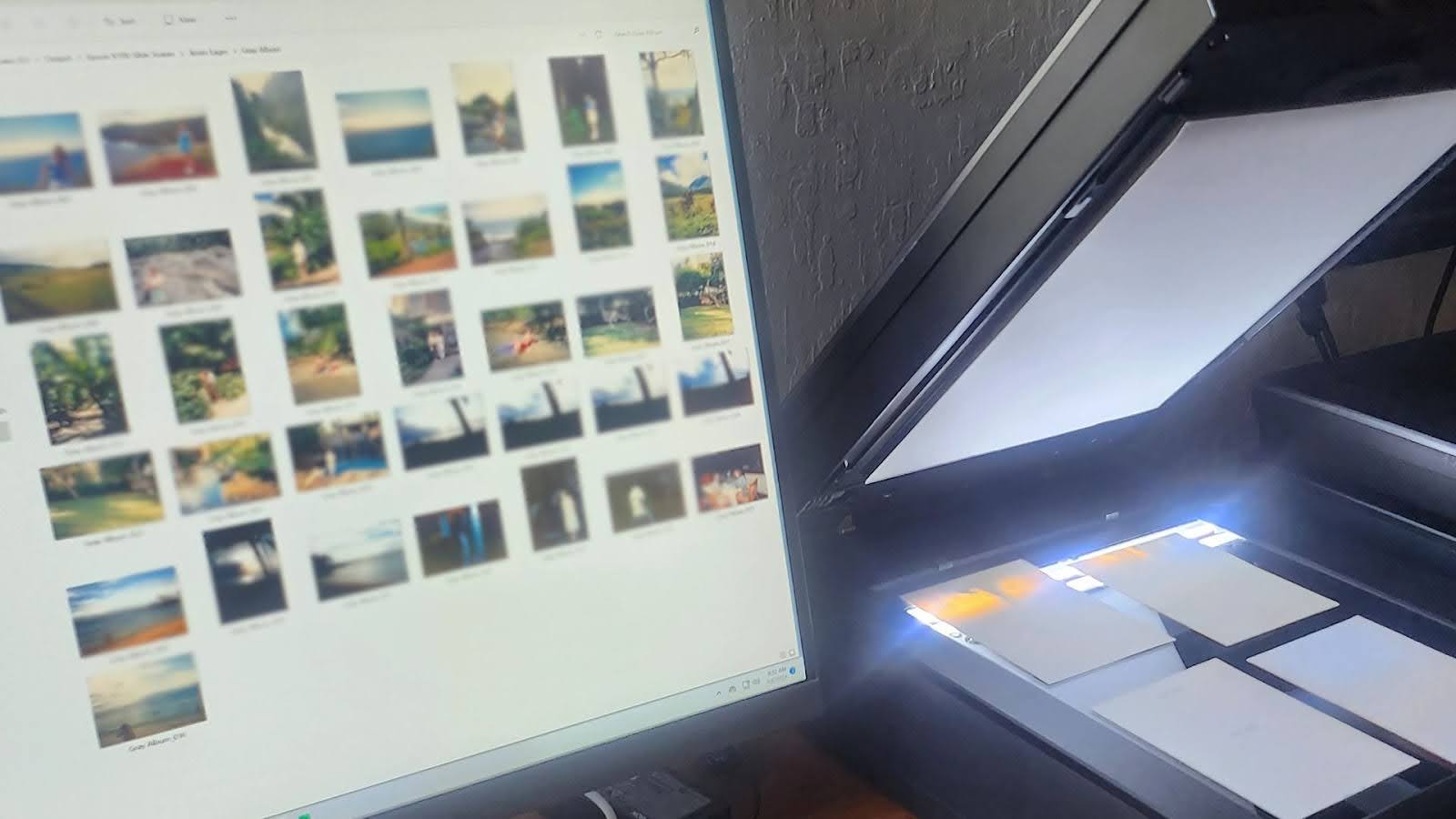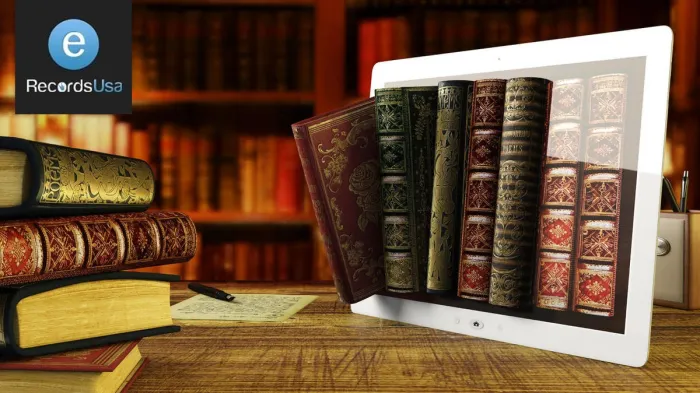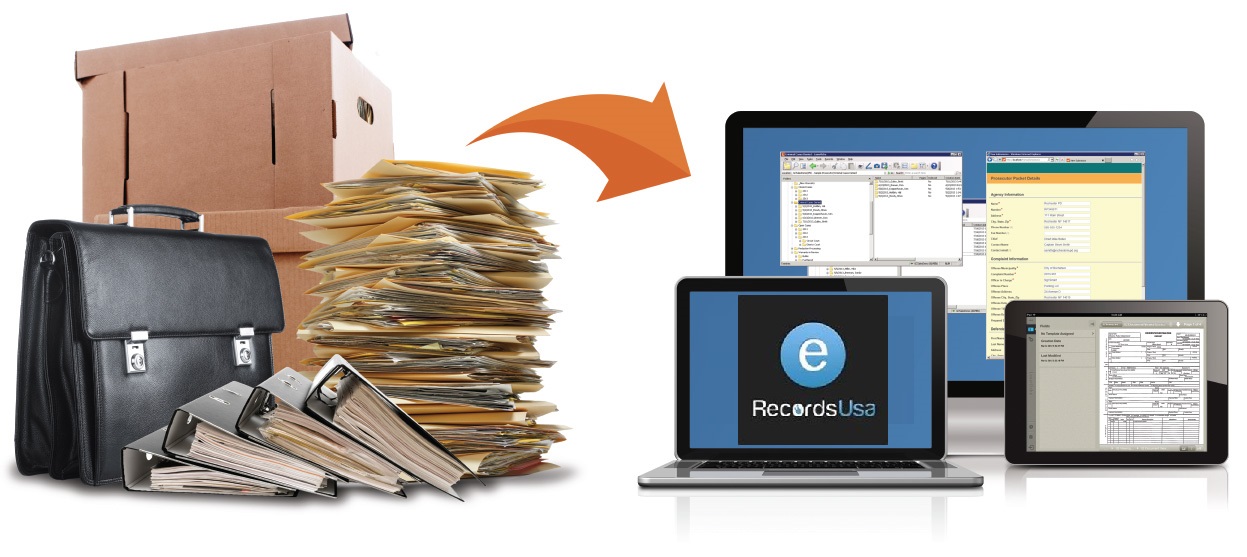What happens to your treasured family photos if they start fading? Have you thought how fragile handwritten letters might become in another decade? These questions resonate with anyone who wants to preserve their history. Worry not….
Digitizing memorabilia is the solution. It’s more than just scanning photos. It’s about preserving a legacy, ensuring that your memories don’t succumb to time, accidents, or loss. Imagine future generations exploring these keepsakes effortlessly through digital files, unlocking stories that might be forgotten otherwise.
Did You Know?
People print only 2% of the photos they take. Most images stay on devices, making digitization vital for sharing and preserving them. Digital preservation eliminates the album deterioration risks that may arise due to humidity, dust, natural disasters, or accidents.
Services like eRecordsUSA offer advanced digitization solutions, ensuring even delicate and outdated formats are safely converted into modern digital files. Now that you understand why digitization is important, let’s explore the items you can preserve. From photos to unique artifacts, the next section will guide you on what to prioritize for digitization.
What Types of Memorabilia Can Be Digitized?
Many types of memorabilia can be converted into durable, shareable digital formats. Let’s look at these:
| Type of Memorabilia | Examples | Why It’s Important | Digitization Benefits |
|---|---|---|---|
| Photos and Photo Albums | Old photographs, polaroids, printed albums, etc. | Photos fade and degrade over time due to light and environmental factors. | Long-lasting, high-resolution digital images; easy to share. |
| Videos and Film Reels | VHS tapes, camcorder recordings, 8mm film reels | Magnetic tape deteriorates after 10-20 years, and viewing requires outdated equipment. | Converts to digital formats; compatible with modern devices. |
| Documents and Letters | Handwritten notes, family records, certificates, and postcards | Paper is fragile and vulnerable to moisture, pests, and aging. | Permanent archives; searchable and organized digital files. |
| Scrapbooks and Journals | Personal scrapbooks, diaries, children’s drawings, etc. | Scrapbooks are bulky and prone to wear and tear; journals may have fading ink. | Preserves creative and historical content while saving physical space. |
| Awards, Artwork, Certificates | Certificates, degrees, trophies, children’s paintings, and more. | Paper, paints, and materials deteriorate; physical items take up space. | Preserves details in high resolution for future display or reference. |
| Heirlooms and 3D Objects | Jewelry, medals, figurines | These items can be lost, stolen, or damaged, and replicas may lose the original’s uniqueness. | High-quality images or 3D scans create digital backups. |
NOTE – All the types mentioned here are just for information purposes. At eRecordsUSA, We don’t digitize VHS tapes, camcorder recordings, or 8mm film reels and we also don’t provide 3D Scanning Services.
How eRecordsUSA Fits In?
- Professional Expertise: We handle all formats, ensuring high-quality digitization for photos, videos, and fragile documents.
- Cutting-Edge Tools: Our professional-grade equipment and expertise ensure every detail is preserved, creating high-quality digital files that last a lifetime.
Now that you know what documents can be digitized, it’s time to look at how to digitize these items effectively, the tools involved, and common challenges to avoid.
We’ll explore the practical steps for digitization and creative uses for your digital memories in the next section.
Tools, Challenges, and Creative Uses for Memorabilia Digitization
Digitizing memorabilia involves more than just having the right tools. While scanners and software can handle some tasks, challenges like handling fragile items, achieving professional-quality results, and managing time often require expert assistance.
Let’s explore them in detail:
1. Essential Tools for Digitization
| Tool | Purpose | What to Know |
|---|---|---|
| Flatbed Scanners | For photos, documents, and flat artwork. | Produces high-resolution images, but scanning large albums or fragile items can be time-intensive. |
| Film/Slide Scanners | For film negatives, 35mm slides, and reels. | Requires precise calibration to avoid poor quality or misaligned images. |
| Video Conversion Devices | For converting VHS tapes, camcorder recordings, and older video formats. | Old tapes can degrade during conversion if mishandled; this requires specific knowledge for older formats. |
| Editing Software | For enhancing, restoring, or retouching scanned images and videos. | Advanced tools like Adobe Photoshop require expertise to avoid over- or under-editing. |
| Cloud Storage Platforms | For securely storing digitized files. | This offers easy access but requires careful file organization and redundancy to avoid confusion later. |
Even with access to the tools listed above, challenges often arise during the document digitization process. Without professional expertise, these problems can result in wasted effort or even damage to your treasured items.
2. Challenges in DIY Digitization
- Time and Effort: Scanning hundreds of photos or editing videos is tedious and can take hours or even days without proper equipment and workflows.
- Handling Fragile Photo albums & other Items: Old photos, documents, and film reels can tear, crumble, or degrade while handling without special care.
- Low-Quality Outputs: Consumer-grade scanners and conversion devices may produce pixelated or blurry photo results, especially for vintage photo formats.
- Disorganized Archives: Without a proper strategy for naming and organizing files, your digital collection can quickly become chaotic.
- File Compatibility Issues: Older formats, such as Betamax tapes or TIFF files, may require specialized tools to convert into modern, shareable image formats.
However, hiring professionals photo scanning services like eRecordsUSA helps eliminate these challenges, ensuring your memorabilia is handled with care and converted into high-quality digital files.
- Advanced Equipment: Professional-grade tools produce higher resolution and more accurate results than consumer devices.
- Expert Handling: Professionals are trained to safely handle fragile or outdated materials by avoiding damage or loss.
- Time Efficiency: Letting experts handle the work saves you hours of effort, allowing you to focus on enjoying the results.
- Creative Support: Services often include file organization, album creation, and project customization for meaningful outputs.
Once your memorabilia is digitized, you can explore several creative ways to relive and share your memories.
3. Creative Uses for Digitized Memories
- Digital Photo Albums: Create themed collections for family events or milestones.
- Personalized Gifts: Turn old photos into calendars, framed prints, or custom photobooks.
- Event Slideshows: Compile videos and photos into a presentation for reunions, weddings, or anniversaries.
- Online Family Tree: Add scanned photos and documents to genealogy platforms to preserve your history. Professional genealogy scanning ensures your family records are digitized with precision
- Social Media Sharing: Share treasured memories with friends and family through private groups or social platforms.
Next, we’ll show you how to safely store and organize your digital files for the long term.
Organizing and Securing Digital Archives
Digitizing your memorabilia is only half the journey. Proper organization and secure storage ensure your digital files remain accessible and safe for years to come.
- Start by creating a folder structure based on categories such as type (photos, videos, documents), event (weddings, birthdays, holidays), or year (1990s, 2000s).
- Use descriptive file names like 1992_Family_Reunion_Photo1.jpg instead of generic ones like IMG_001.jpg to make searches intuitive.
- Adding metadata, such as names, dates, and locations, can further enhance searchability and context.
To secure your files, follow the 3-2-1 Rule:
- Keep three copies of your files, store them on two different storage mediums (such as cloud and external drives), and ensure one copy is offsite for extra safety.
- Platforms like Google Drive, Dropbox, or OneDrive are ideal for cloud backups, while encryption tools and strong passwords provide additional protection for sensitive files.
For added convenience, professional services can automate organization, set up encrypted backups, and even recover damaged or lost data. A well-organized and secure archive ensures your memories are protected while remaining easy to enjoy and share.
Once your digital archives are well-organized and securely stored, you’ve taken a significant step toward preserving your memories. But the journey doesn’t end here.
As technology advances, new tools and techniques are emerging making it even easier—and more exciting—to protect and interact with your memorabilia.
So, what are you waiting for??? Get Ready to start…
At eRecordsUSA, we specialize in professional photo scanning & digitization services designed to protect your most cherished memories. Whether you need high-resolution scanning, image digitization, or secure storage solutions, our team ensures every detail is handled with care.
Don’t wait until it’s too late — contact us today to begin preserving your legacy for future generations.
FAQs
Q. Can I digitize old photo negatives without a scanner?
- Yes, you can digitize negatives & slides using a high-resolution camera and a lightbox. Photograph the negatives and invert the colors using editing software. However, for high-quality results, professional slide & negative scanning services with dedicated film scanners are recommended. Contact us for more information.
Q. How long does memorabilia digitization take?
- The time required depends on the quantity and type of items. Scanning photos or documents can take minutes per item, while video conversion may require hours per tape. For bulk digitization, professional services like us typically provide a timeline based on project size.
Q. What file formats are best for preserving digitized memorabilia?
- For images, use JPEG for general use and TIFF for archival-quality storage.
- Documents are best stored as PDFs for readability.
Choose image formats that balance quality and accessibility.
Q. Is it safe to mail my memorabilia for digitization?
- Yes, reputable photo digitization services offer secure handling and tracking for mailed items. Use waterproof, padded packaging and insure the shipment for added protection. Our document scanning & digitization company prioritizes the safety of your items at every step of the process.
Q. Can I digitize oversized memorabilia like posters or blueprints?
- Yes, oversized items can be digitized using large-format scanners. Professional large format scanning services ensure every detail is preserved without compromising quality, making them ideal for posters, blueprints, and other large documents.
Q. What are the environmental benefits of digitizing memorabilia?
- Digitizing reduces the need for physical storage, cutting down on paper, plastic, and other materials. Digital files also reduce the risk of waste from damaged or deteriorating items, making it an eco-friendly preservation method.
Q. How can I involve family members in organizing digitized memorabilia?
- Share files via cloud platforms like Google Drive or create collaborative albums using tools like Dropbox. Family members can add names, dates, or descriptions, enriching the archive while fostering collaboration.
Q. Are there apps that help with organizing digitized memorabilia?
- Yes, apps like Mylio or Google Photos assist with organizing and tagging files. These apps use AI to group items by people, locations, or events, making your digital archive searchable and user-friendly.