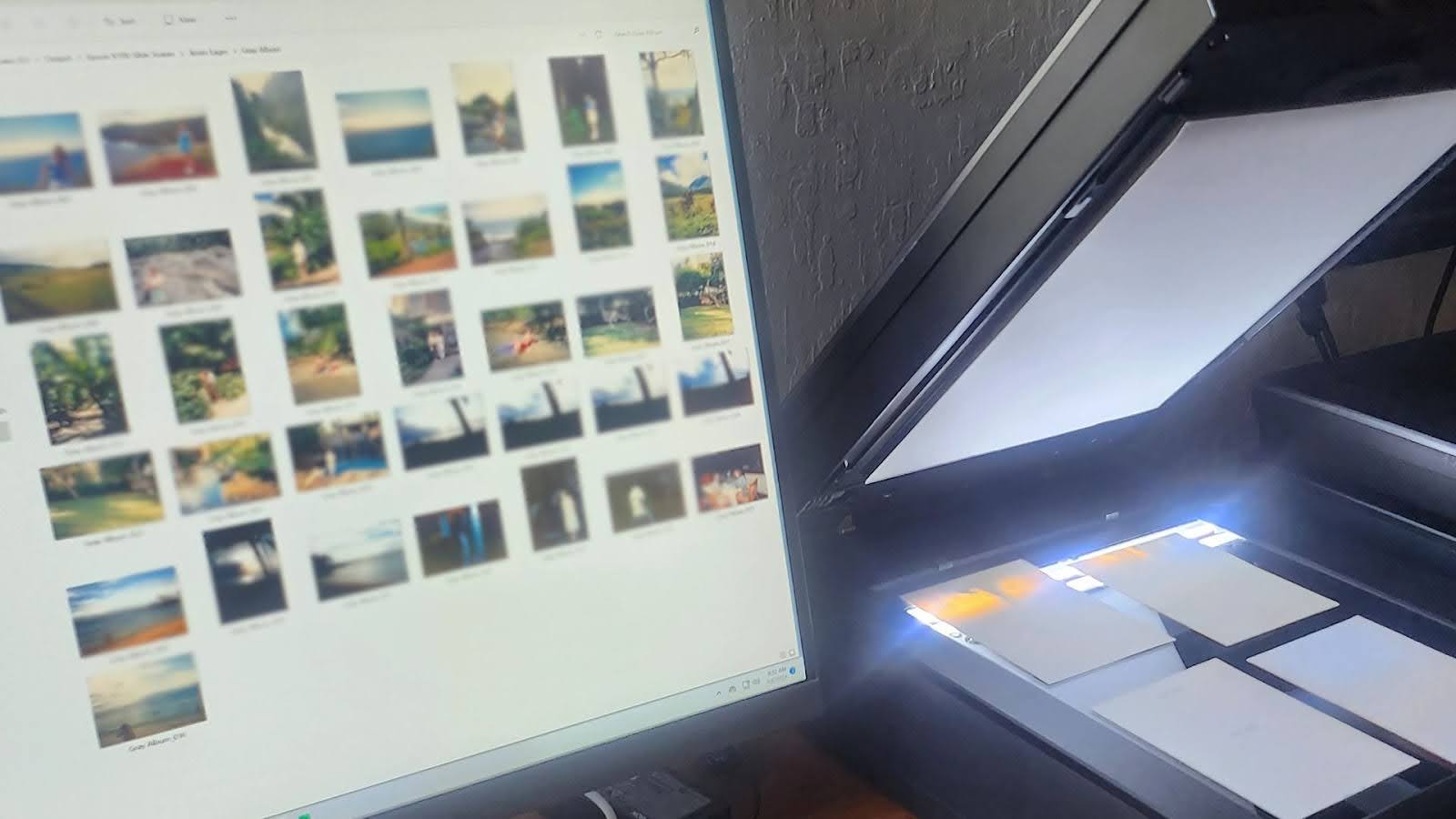Why Lab Notebook Scanning is Viral for Patent Filing & IP Security?
Introduction: Why Lab Notebook Scanning is Crucial for Patent Protection
In research and development, securing intellectual property is paramount to innovation. Traditionally, lab notebooks have served as legal evidence of invention ownership, recording the conception date, experiment details, and progress toward breakthroughs. However, physical lab notebooks are vulnerable to loss, damage, and authentication challenges, making patent protection increasingly difficult.
To address these challenges, researchers and corporations are digitizing lab notebooks using high-resolution scanning and metadata tagging. This ensures secure, searchable, and legally admissible documentation that meets compliance standards set by regulatory bodies such as the USPTO (United States Patent and Trademark Office) and WIPO (World Intellectual Property Organization).
This guide explores the significance of lab notebook scanning, its role in patent protection, and best practices for ensuring legal compliance and data security.
How Does Lab Notebook Scanning Support Patent Protection?
In today’s innovation-driven world, securing a patent requires more than just having a groundbreaking idea—it demands
- Verifiable proof of inventorship: Digital lab notebooks serve as timestamped records that verify who contributed to the invention, making it easier to resolve disputes over intellectual property.
- The conception date of an idea: Patent authorities often require evidence of the earliest date when an idea was formulated. By digitizing lab notebooks, inventors create an immutable, time-stamped record that strengthens patent applications.
- Diligence: In many legal cases, continuous efforts toward development (diligence) are examined. Scanned notebooks ensure that all iterations, experiments, and refinements are well-documented, proving sustained innovation.
Legal Requirements for Admissibility of Lab Notebooks as Evidence
To be considered valid legal evidence, a lab notebook must meet these essential requirements:
- Authenticity – Records must be verifiable and tamper-proof.
- Chronological Integrity – Entries should be sequentially organized with timestamps and metadata tracking.
- Accessibility – Legal teams should be able to retrieve records instantly for litigation or patent filings.
By scanning lab notebooks with Optical Character Recognition (OCR) and metadata tagging, researchers can ensure that their inventorship, conception date, and diligence are securely archived and legally admissible.
Examples of Patent Disputes Where Lab Notebooks Played a Key Role
| Case Study | What Happened | How Lab Notebooks Helped | Outcome |
|---|---|---|---|
| Hybritech Inc. v. Monoclonal Antibodies | Hybritech, a biotechnology company, sued Monoclonal Antibodies for patent infringement related to diagnostic immunoassays. | The court relied heavily on Hybritech’s lab notebooks to establish that they had conceived the idea first and demonstrated continuous diligence in its development. | ✅ Hybritech won the case, proving the importance of well-maintained and properly archived lab notebooks in protecting patents. |
| University of Utah v. Max-Planck-Gesellschaft | This case revolved around the discovery of RNA interference (RNAi), a revolutionary genetic research technique. | Lab notebooks played a key role in determining who first discovered and documented the concept. Courts examined the records to trace the conception date and diligence of competing researchers. | ✅ Properly documented lab notebooks influenced ownership claims over foundational RNAi patents, emphasizing the role of recorded scientific work in patent law. |
How Scanned Notebooks Strengthen the Patent Approval Process?
Prevents document loss, ensuring permanent access to inventorship records.
- Speeds up the prior art examination, helping patent offices verify original research.
- Strengthens chain of custody, proving the continuous development of an invention.
- Ensures compliance with regulatory bodies like USPTO and WIPO for secure patent filing.
By leveraging high-resolution scanning with encryption and metadata tagging, inventors, corporate R&D teams, and legal professionals can ensure their research remains protected, credible, and legally enforceable in the patenting process.
Why Scanning Lab Notebooks is Crucial for Patent Protection?
In today’s rapidly evolving intellectual property (IP) landscape, lab notebook scanning is more than just a digitization method—it’s a strategic tool for ensuring legal compliance, security, and verifiable authenticity in patent protection.
Let’s explore the critical benefits of scanning lab notebooks through a legal, technical, and forensic lens.
1. Digital Preservation: Ensuring Long-Term Protection of IP Data
- The Challenge: Paper records are susceptible to environmental damage, theft, and loss, making them unreliable for long-term storage.
- The Solution: Digital storage protocols and forensic document analysis ensure that patent-related research remains intact for decades.
2. Strengthening Security Against Data Breaches & Unauthorized Access
- The Challenge: Intellectual property theft is a growing concern, with unauthorized modifications leading to data manipulation and legal challenges.
- The Solution: Implementing a zero-trust architecture and cryptographic hashing ensures that scanned lab notebooks are protected from internal and external threats.
3. Verifiable Chain of Custody: Ensuring Legal Admissibility in Patent Disputes
- The Challenge: Courts require verifiable evidence that an invention was developed by a specific person on a specific date.
- The Solution: Digital notarization and legal hold policies establish a secure chain of custody, ensuring that patent evidence is admissible in court.
4. AI-Powered Research Accessibility for Legal & R&D Teams
- The Challenge: Locating specific lab entries from years of research can be time-consuming and inefficient.
- The Solution: AI-powered machine learning OCR and indexed metadata filing make patent research faster and more efficient.
5. Ensuring Compliance with Global Patent Regulations & Research Standards
- The Challenge: Regulatory bodies like the USPTO, WIPO, and FDA have strict compliance requirements for patent-related documentation.
- The Solution: Implementing electronic records management (ERM) standards and GLP (Good Laboratory Practice) certification ensures compliance.
As patent disputes become more complex, organizations that invest in lab notebook scanning today are safeguarding their innovations for the future.
The Lab Notebook Scanning Process for Patent Protection
With the increasing reliance on digital documentation for intellectual property (IP) protection, the scanning lab notebooks process must be conducted with precision, security, and compliance in mind.
A poorly scanned or incomplete document can jeopardize patent applications, making it crucial for research institutions and legal teams to follow best practices when digitizing their lab records.
Here’s a step-by-step guide to how lab notebook scanning works—from secure handling to metadata tagging for chain of custody verification.
| Step | 🔹 The Challenge | ✅ Best Practices |
|---|---|---|
| 📥 Step 1: Secure Handling and Collection | Ensuring that original lab notebooks remain intact while being digitized. | 📌 Document Logging & Inventory Management: Track all notebooks before scanning. 📌 Pre-Scanning Inspection: Check for missing pages, faded ink, or damage. 📌 Controlled Environment Scanning: Use dust-free rooms to prevent wear. |
| 📷 Step 2: High-Resolution Scanning | Low-quality scans can lead to illegible data, making legal verification difficult. | 📌 300-600 DPI Resolution: Ensures clear text for OCR. 📌 TIFF & PDF/A Formats: Supports long-term archival storage. 📌 Color & Grayscale Adjustments: Enhances readability of faded ink. |
| 🤖 Step 3: Optical Character Recognition (OCR) | Handwritten lab notebooks are difficult to search and analyze in legal proceedings. | 📌 Handwriting Recognition AI: Improves accuracy in scientific notation. 📌 Multi-Language OCR Support: Supports global R&D teams. 📌 Automated Error Detection: Identifies OCR misreads. |
| ⏳ Step 4: Timestamping & Metadata Tagging | Courts require verifiable evidence that scanned records are authentic and unaltered. | 📌 Blockchain Timestamping: Prevents tampering. 📌 Metadata Embedding: Tags each file with date, author, location. 📌 Digital Signatures & Hashing: Ensures authenticity. |
| 🔐 Step 5: Secure Storage & Access Control | Digital records are at risk of hacking, unauthorized access, or accidental deletion. | 📌 Cloud vs. On-Premise Storage: Cloud offers scalability, on-premise provides full control. 📌 Role-Based Access Control (RBAC): Restricts file access to authorized personnel. 📌 Multi-Factor Authentication (MFA): Prevents unauthorized access. |
Example: Many research institutions use ISO 27001-certified data centers to store sensitive IP documentation, ensuring compliance with global security standards.
Well, now the question is how to choose the best Lab Notebook Scanning Service provider.
How to Choose the Right Lab Notebook Scanning Service?
Selecting the right lab notebook scanning provider is critical to ensuring compliance, security, and long-term usability of digitized research records.
Before committing to a scanning provider, ask the following critical questions to ensure they meet compliance, security, and service quality expectations:
Legal Compliance & Documentation
- Do you follow USPTO, WIPO, or EPO guidelines for lab notebook digitization?
- How do you ensure audit trail integrity and legal admissibility?
- Can you provide timestamped metadata and chain of custody tracking?
Security & Data Protection
- What encryption protocols do you use to protect research records?
- Do you implement access control measures like MFA & RBAC?
- How do you prevent data tampering and unauthorized modifications?
OCR, AI & Searchability
- Does your system support handwriting recognition for lab notes?
- Can digitized records be searched by keywords, metadata, and dates?
- Do you use AI for automated document classification & retrieval?
Backup & Long-Term Storage
- What backup and disaster recovery solutions do you provide?
- How do you ensure long-term data retention for legal compliance?
- Can records be exported in patent-compliant formats if needed?
Experience & Reputation
- Do you have experience working with scientific research institutions and patent attorneys?
- Can you provide references or case studies for successful lab notebook digitization?
- Are your services certified for legal and scientific documentation compliance?
By selecting a trusted, compliance-focused scanning provider like eRecordsUSA, organizations can:
- Protect intellectual property from unauthorized access and legal risks
- Ensure digitized lab records are legally verifiable & future-proof
- Streamline patent applications with AI-powered, searchable documentation
Future-proofing research starts with eRecordsUSA which prioritizes compliance, security, and usability.
Secure Your Research with eRecordsUSA – The Trusted Leader in Lab Notebook Scanning
Protecting your intellectual property starts with accurate, secure, and legally admissible documentation. At eRecordsUSA, we specialize in high-resolution lab notebook scanning, ensuring that your research records remain tamper-proof, easily searchable, and fully compliant with USPTO, WIPO, and regulatory standards.
Why Choose eRecordsUSA for Lab Notebook Scanning?
- Patent-Ready Documentation – Our scanning process meets strict intellectual property compliance guidelines, ensuring legal admissibility in patent filings and disputes.
- OCR & AI-Powered Searchability – Convert handwritten lab notes into searchable, indexed digital files for faster patent research and retrieval.
- Advanced Security Measures – End-to-end encryption, multi-factor authentication (MFA), and blockchain timestamping protect against unauthorized access and data tampering.
- Regulatory Compliance – Adheres to FDA 21 CFR Part 11, GLP, ISO 17025, and USPTO requirements for scientific documentation.
- Flexible Storage Solutions – Secure cloud and on-premise storage options with role-based access controls (RBAC) to ensure confidentiality and data integrity.
Future-Proof Your Research with eRecordsUSA
By digitizing your lab notebooks with eRecordsUSA, you gain permanent, legally verifiable access to your research, protecting your inventions, discoveries, and intellectual property for years to come.
Don’t let paper records put your patents at risk. Ensure compliance, security, and accessibility with our expert lab notebook scanning services.
Get a Free Consultation Today! Contact eRecordsUSA to discuss your lab notebook scanning needs and discover how we can help safeguard your research for the future.
Call Now: +1.510.900.8800
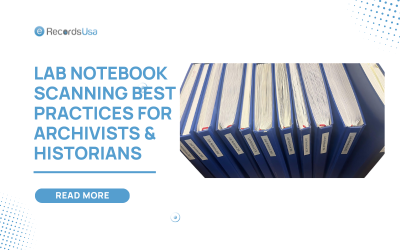
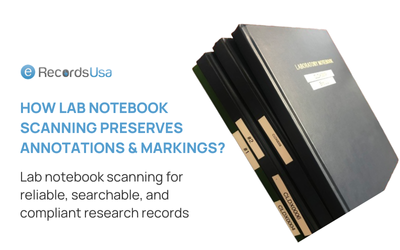
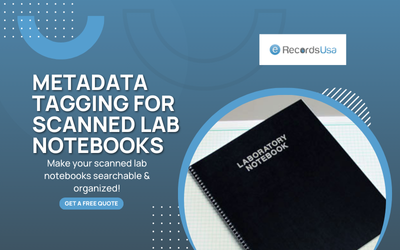
![How to Digitize Photos, Family Memorabilia & Keepsakes [2025]](https://www.erecordsusa.com/wp-content/uploads/2024/12/digitize-family-memorabilia-photos-keepsakes-1080x627.png)