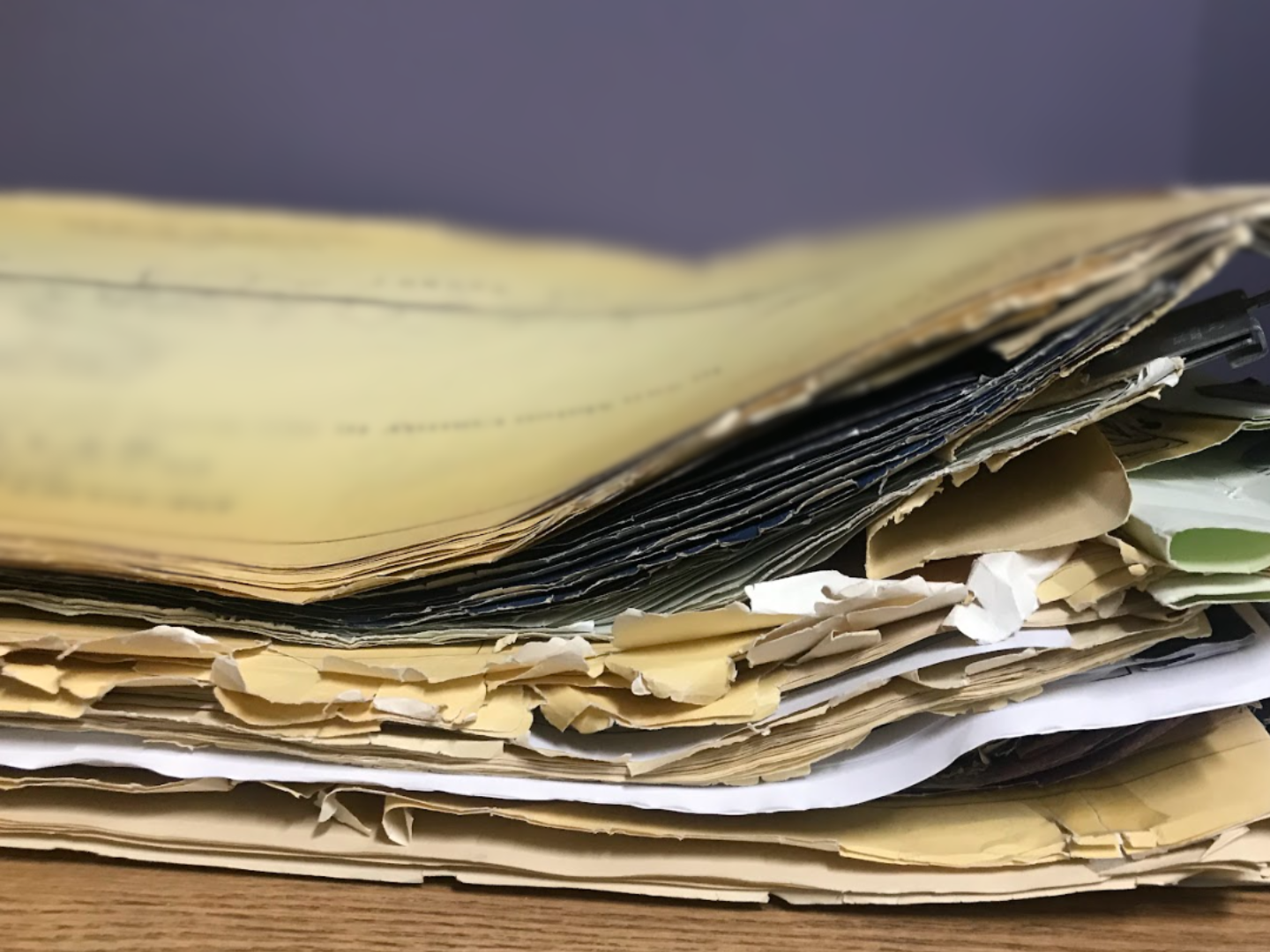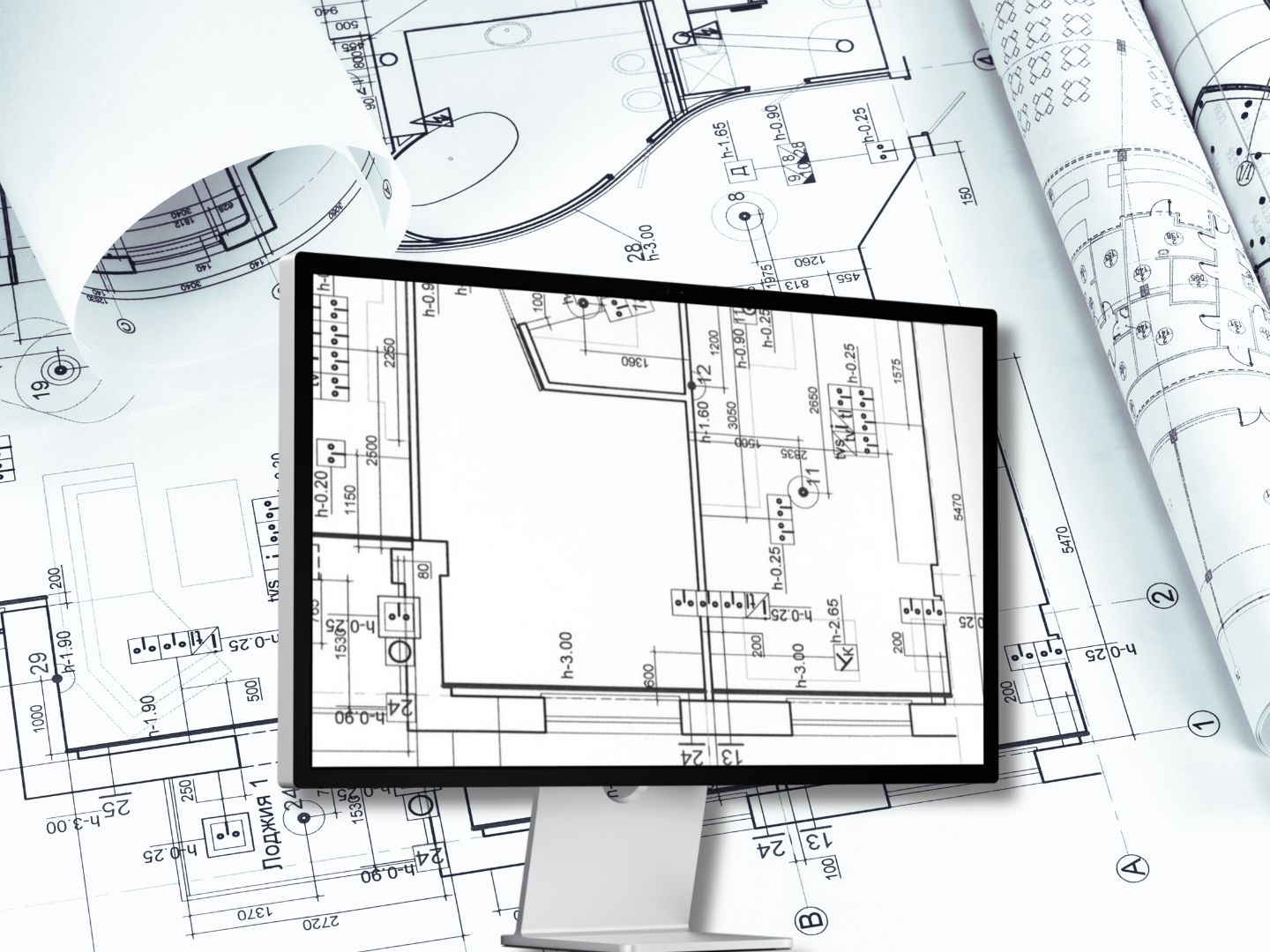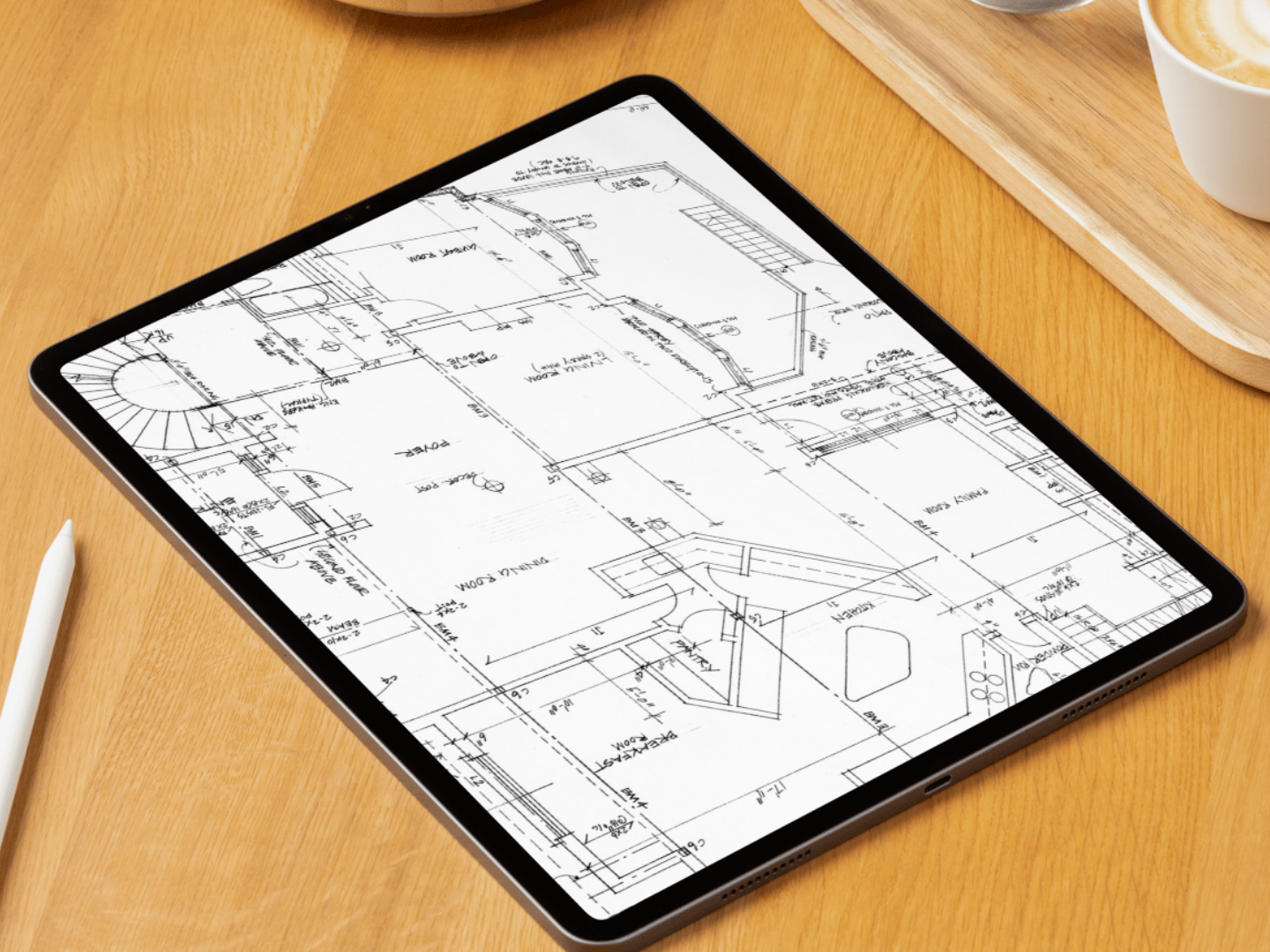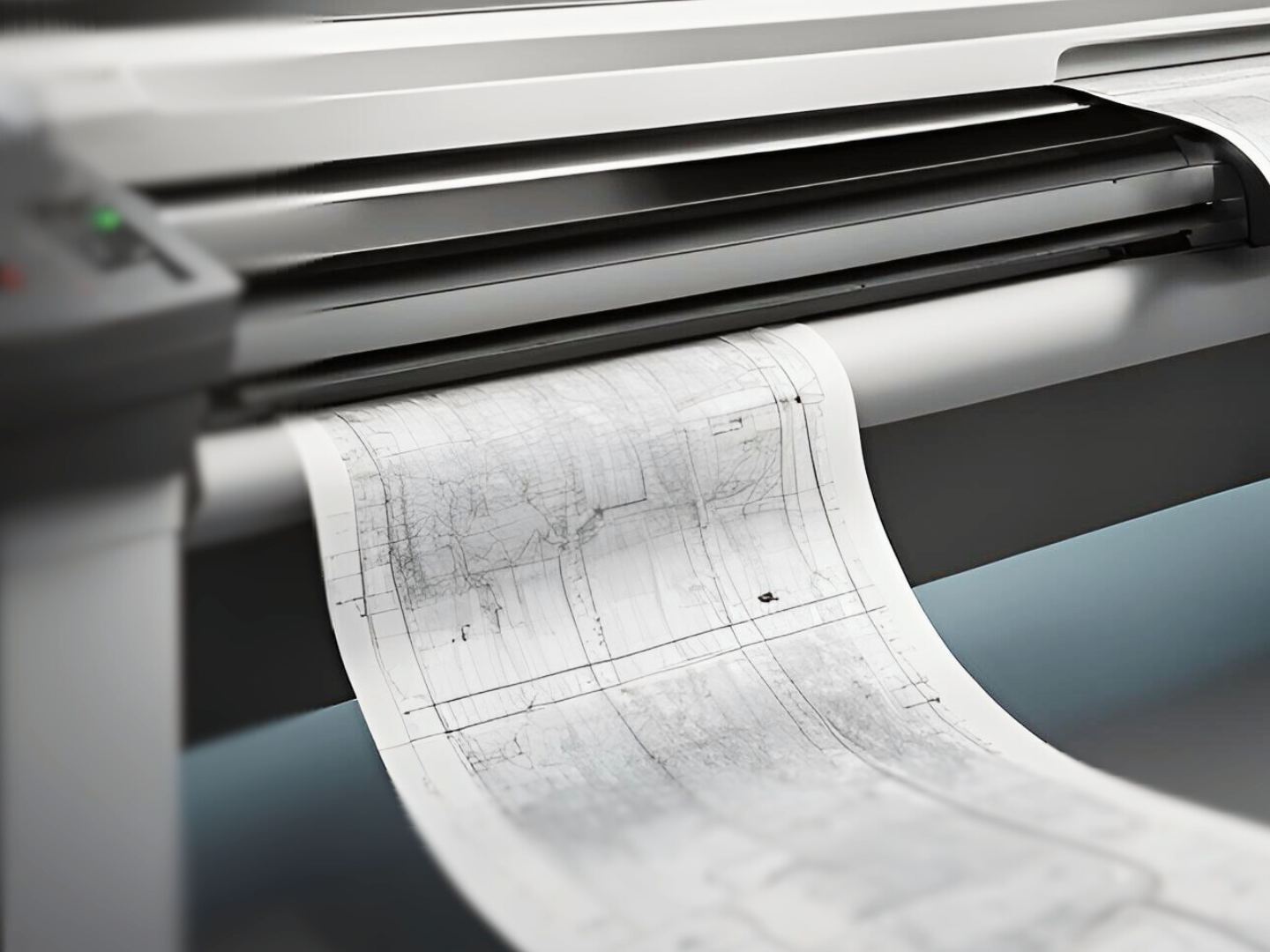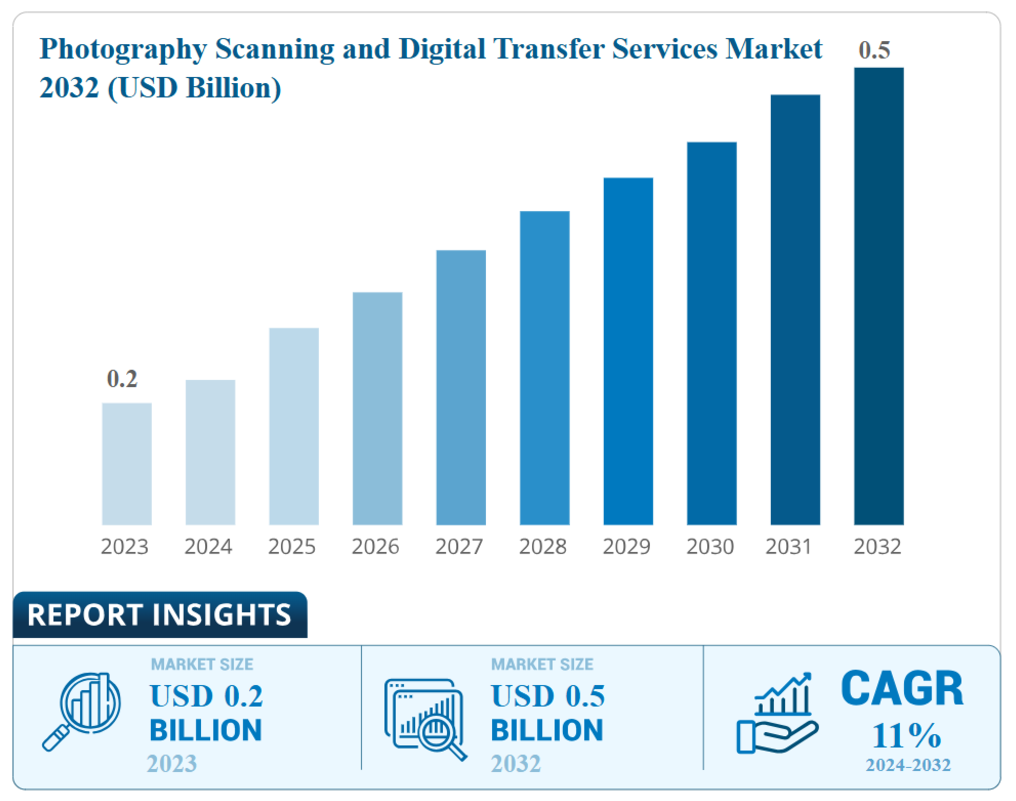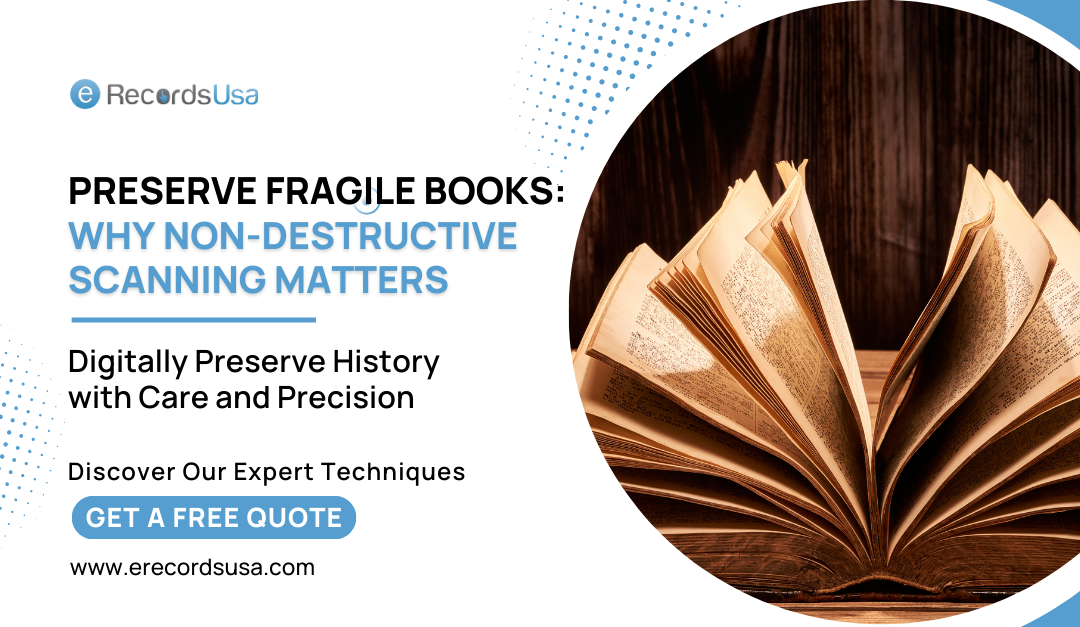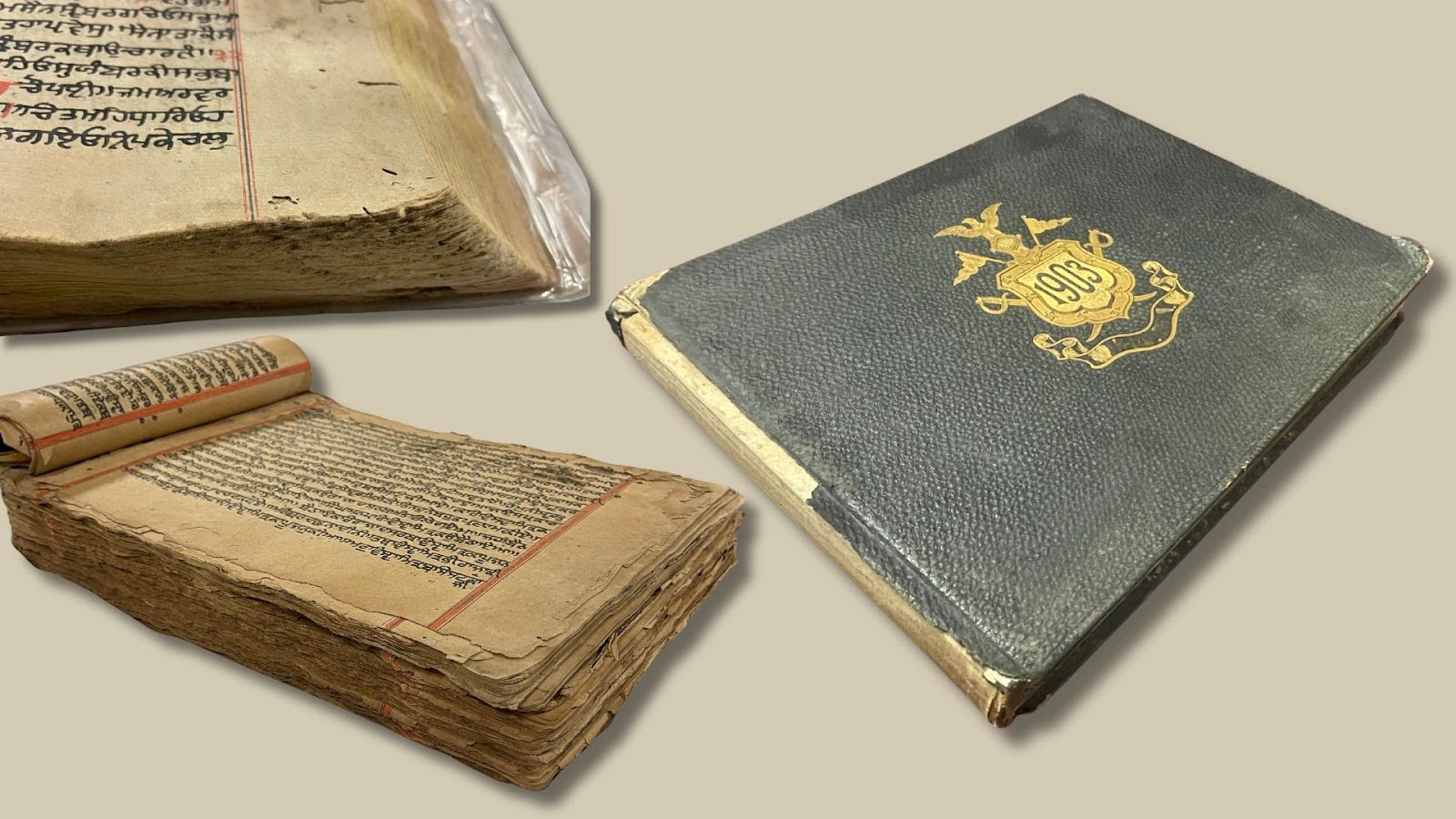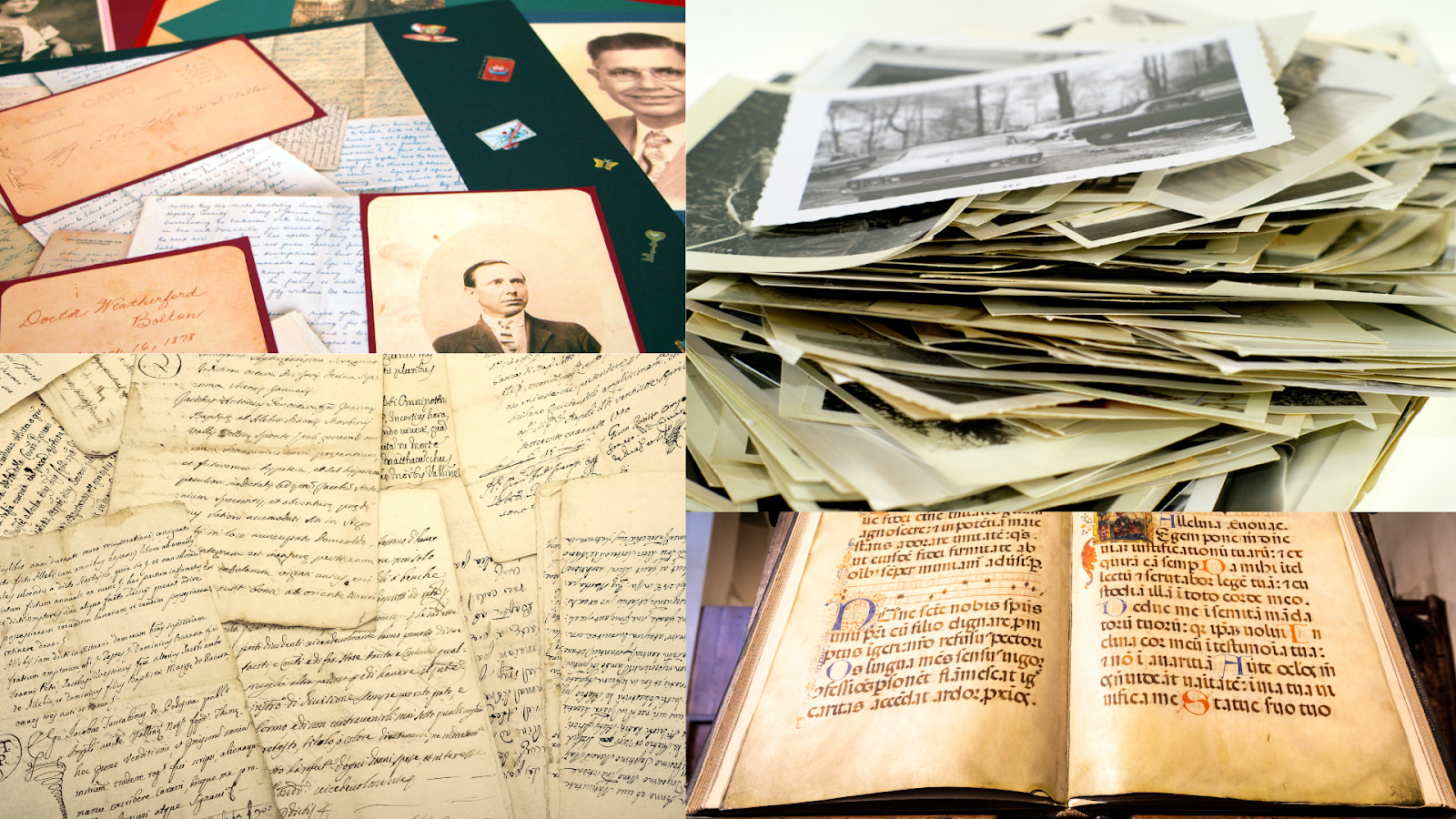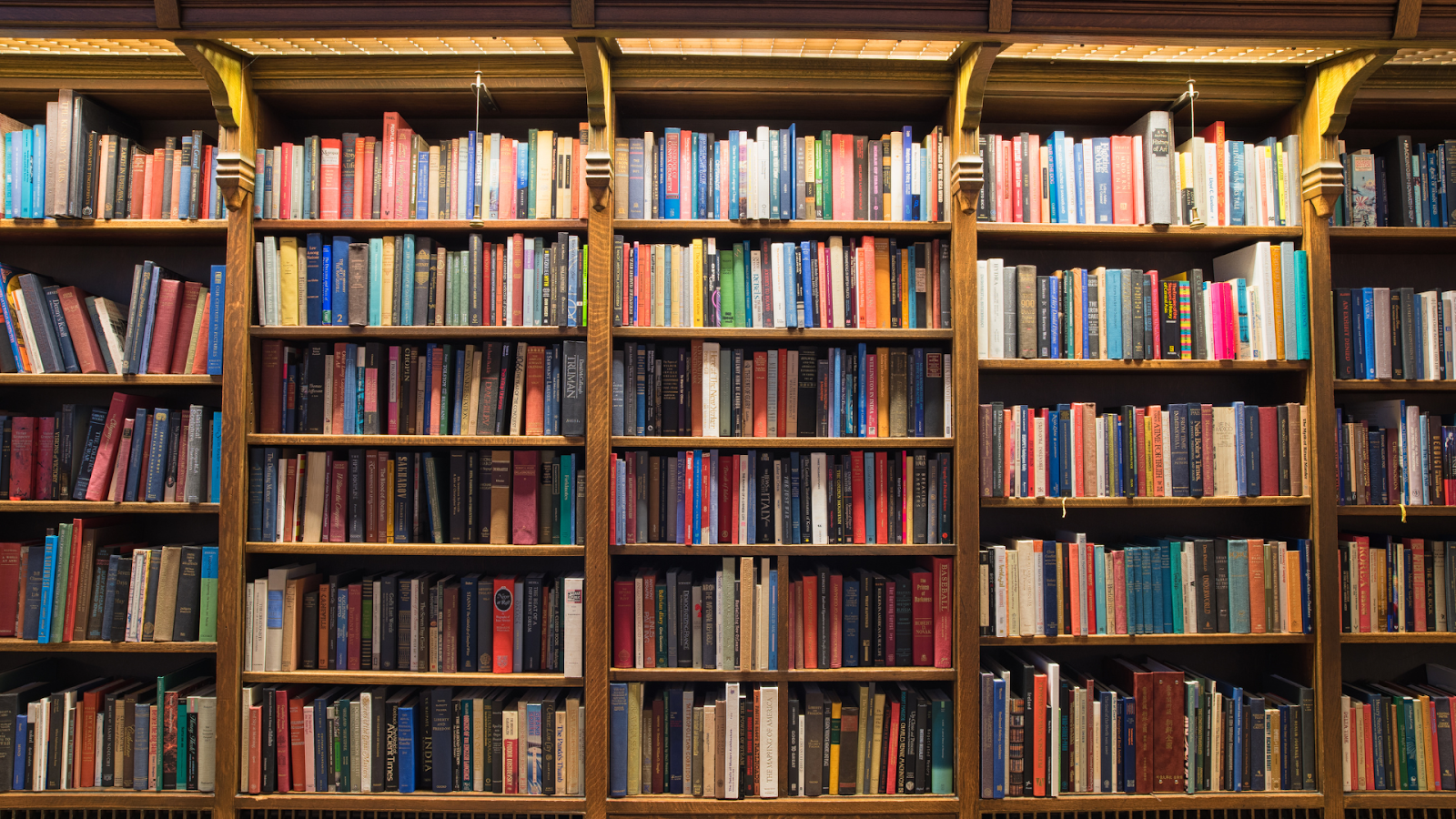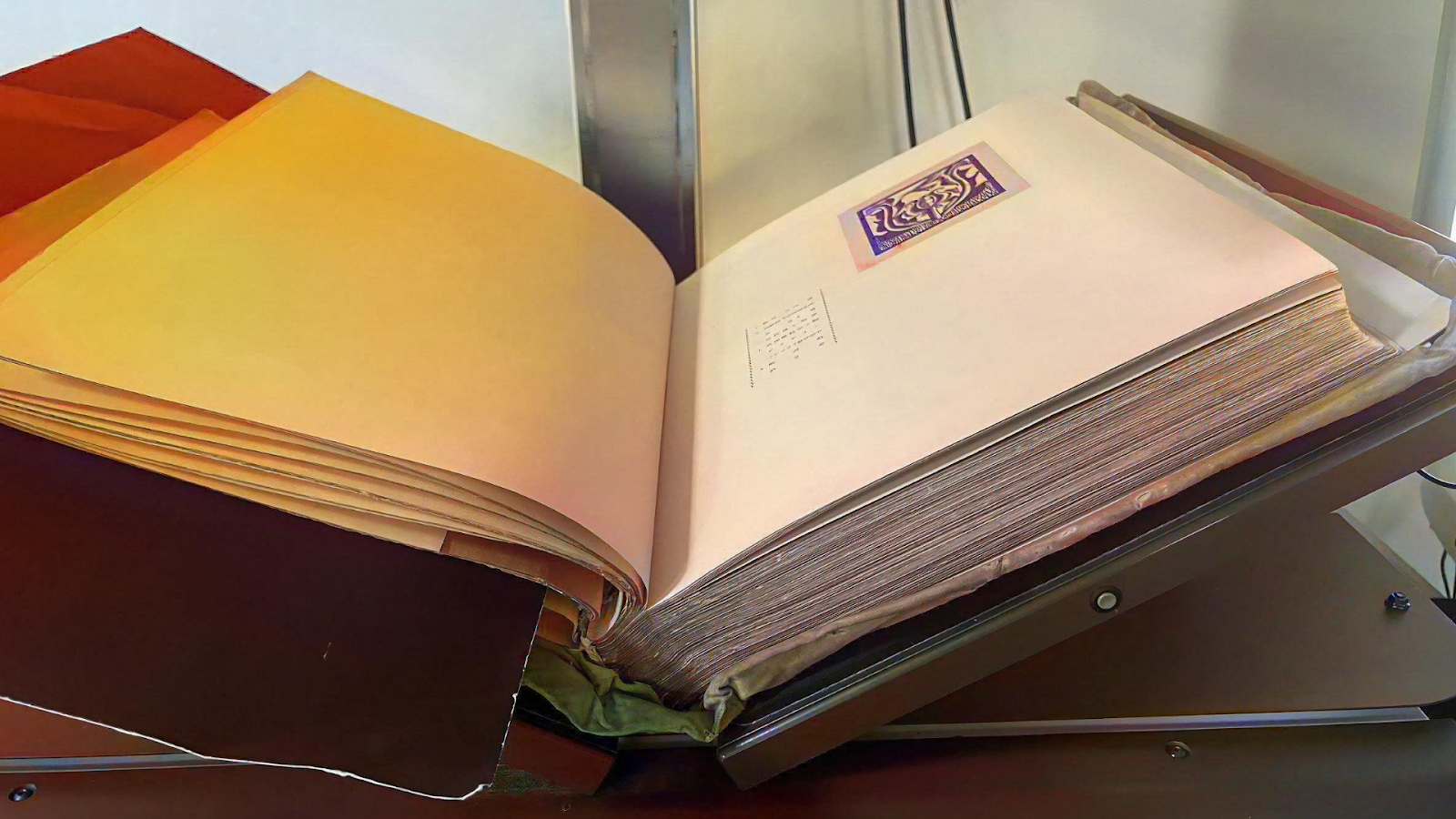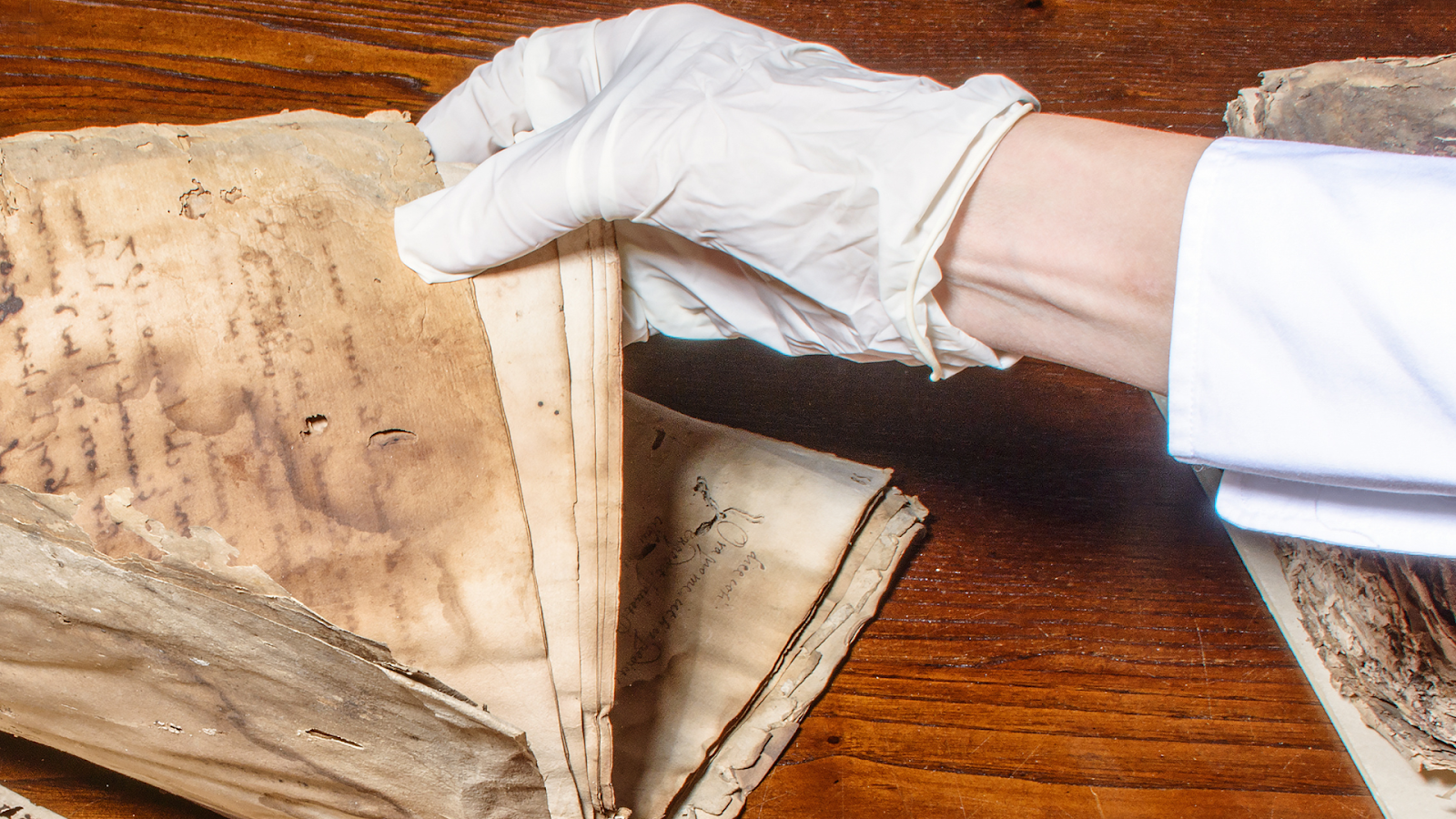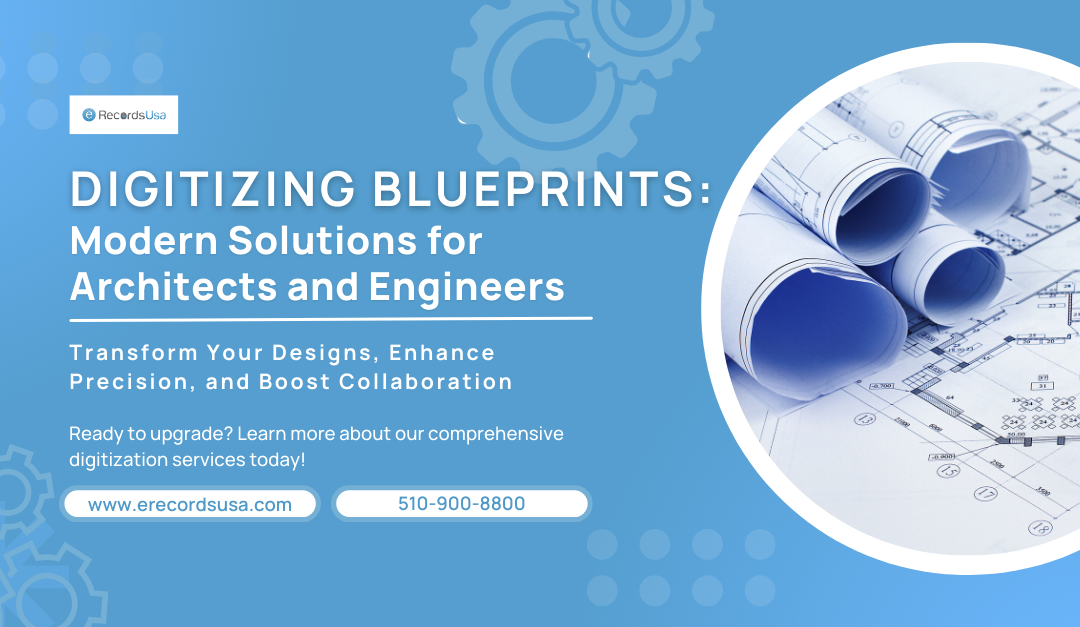
Digitizing Blueprints: Modern Solutions for Architects & Engineers
Have you ever unrolled an old blueprint, and find it torn, faded, or impossible to share with your team?
As an architect or engineer, these physical documents can feel like a burden, slowing your ability to collaborate or adapt to changes. It’s frustrating when your work is held back by something as simple as outdated paper. The good news? Digitizing blueprints can remove these roadblocks—preserving your plans, improving accessibility, and giving you control.
Let’s explore how this modern solution works and why it’s becoming essential for architects and engineers. But before that, let’s understand what exactly Blueprint scanning & digitization is.
Understanding Blueprint Digitization in Architecture and Engineering
Blueprint digitization involves converting physical blueprints and technical drawings into digital formats. These formats—whether PDFs, TIFFs, or CAD-compatible files—allow architects and engineers to store, access, and modify documents efficiently.
Now, You’re familiar with the latest technology. However, you may wonder how it is useful in the engineering and architecture field. Am I right???
Scroll to learn some amazing blueprint scanning benefits for engineers and architects.
Benefits of Digitizing Blueprints for Architects and Engineers
For architects and engineers, digitizing blueprints is more than just converting paper into a digital format; it’s about enhancing the precision of your work. Digital tools allow for zooming in on technical details and making adjustments without risking misinterpretation.
Sharing becomes instantaneous, whether working with contractors or collaborating with teams remotely. Storing blueprints digitally also means you avoid the hassle of physical storage and can retrieve files instantly from cloud repositories, improving project timelines and decision-making efficiency. Plus, digital blueprints safeguard against disasters like fires or floods, ensuring vital documents remain intact.
You also reduce office clutter by scanning and archiving the blueprints making your workspace more organized and productive. Finally, digitization of blueprints helps meet compliance requirements by streamlining document retention policies and ensuring easy, secure access to your files.
After exploring the benefits of Blueprint digitization, let’s dive into the modern technologies that allow us to complete this task.
Did you know that by 2025, 49% of the world’s stored data will reside in public cloud environments?
It reflects the increasing reliance on digital storage solutions for large datasets, including digitized blueprints.
Modern Technologies for Digital Blueprint Conversion
Digitizing blueprints today involves several cutting-edge tools.
- Large format blueprint scanners capture every line of your designs with high resolution.
- The annotations and measurements on blueprints become searchable, streamlining data retrieval with Optical Character Recognition (OCR).
- Cloud-based platforms allow these files to be stored and accessed from anywhere, facilitating multi-user collaboration.
- Building Information Modeling (BIM) adds further depth by enabling architects to turn 2D designs into interactive 3D models for better visualization.
- Finally, 3D scanning converts real-world spaces into digital models, ensuring engineers work with accurate data.
Wondering, which technology best suits your needs or lacks access to these tools???
Don’t worry…. eRecordsUSA offers comprehensive blueprint scanning & digitizing services, ensuring you get the most reliable and tailored solutions for your projects.
Now, let’s look at the complete process of digitizing blueprints.
Step-by-Step Guide to Converting Paper Blueprints to Digital Formats
Digitizing blueprints is a precise process that requires careful planning and execution. Here’s a step-by-step guide to help you through:
- Prepare the Documents: Ensure your physical blueprints are clean, flat, and in good condition for scanning. Damaged or folded blueprints may affect the quality of the scan.
- Choose the Right Scanning Method: Use a large-format scanner to capture detailed designs. For older blueprints with text, OCR can make the text searchable for easy reference.
- Convert to Desired Formats: Once scanned, convert the files into appropriate digital formats—PDF for easy sharing, TIFF for high-quality archival, or CAD-compatible formats for further editing.
- Organize and Store: Store the digitized blueprints in cloud storage for easy access and backup. Ensure you create a logical naming system for quick retrieval.
- Integrate with Tools: For larger projects, integrate the digitized files into BIM or other CAD software for further design manipulation and collaboration.
This process ensures that architects and engineers can efficiently digitize and organize their blueprints while maintaining the quality and accessibility of their designs.
Need help with any step? eRecordsUSA offers end-to-end blueprint scanning, ensuring every aspect of your project is handled with care.
Common Mistakes to Avoid in Blueprint Digitization
While digitizing blueprints offers many advantages, avoiding these common mistakes is essential for architects and engineers:
- Low-Resolution Scanning: Ensure you scan at a high resolution to capture detailed measurements and annotations.
- Inconsistent File Naming: Create a consistent naming system for easy retrieval.
- Lack of Backup: Always store your files in multiple locations, including cloud backups.
- Ignoring File Format Compatibility: Ensure the files are saved in formats compatible with CAD or BIM software to avoid conversion issues.
Avoiding these mistakes ensures the quality and accessibility of your digital blueprints.
Outsourcing vs. DIY: Choosing the Best Approach for Blueprint Digitization
When it comes to digitizing blueprints, you have two main options: outsourcing the task to professionals or handling it in-house. Outsourcing is ideal if you need high-quality scans done quickly and don’t want to invest in expensive equipment like large-format scanners.
Professional document scanning & digitization services also offer advanced features like OCR and cloud storage integration.
On the other hand, DIY digitization works for smaller firms that need ongoing scanning and can invest in the necessary equipment. However, managing the process in-house requires time, training, and maintenance.
Legal Compliance and Data Security in Digital Blueprint Management
Blueprint digitization is not only about convenience—it also plays a vital role in maintaining compliance with industry regulations.
Architects and engineers handle sensitive information, and digital storage offers robust security measures like encryption, controlled access, and audit trails, ensuring compliance with laws such as HIPAA, GDPR, and other regional data protection standards.
Furthermore, digital files allow easier tracking and secure sharing, ensuring that only authorized personnel access important blueprints, reducing the risk of data breaches. In addition to securing sensitive information, digitization also aligns with sustainability efforts. As we enhance security, let’s explore how going digital reduces our environmental impact.
Environmental Impact of Transitioning to Digital Blueprints
Traditional blueprint printing consumes vast amounts of paper and ink, contributing to deforestation and pollution. By going digital, architects and engineers can decrease their reliance on paper, lowering their carbon footprint and supporting sustainability initiatives.
Additionally, digital blueprints eliminate the need for reprints, further conserving resources and helping companies meet their green business goals.
Final Words
In a nutshell, blueprint digitization simplifies workflows, boosts collaboration, and secures your valuable documents, all while contributing to sustainability efforts. By embracing modern technologies, architects and engineers can future-proof their projects, ensuring efficiency and protection in an increasingly digital world. Ready to take the next step? Explore professional digitization services with eRecordsUSA to streamline your processes and safeguard your blueprints today.
Transform Your Blueprint Workflow with eRecordsUSA
Ready to take your architectural and engineering projects to the next level?
At eRecordsUSA, we specialize in providing cutting-edge blueprint digitization services that empower professionals like you to embrace the modern era of design and collaboration.
📐 Why Choose eRecordsUSA for Blueprint Scanning & Digitization?
- Unmatched Precision: We utilize advanced scanning technology to capture every detail of your blueprints with impeccable accuracy.
- Enhanced Accessibility: Transform your physical blueprints into easy-to-share, searchable digital files.
- Secure Storage Solutions: Safeguard your critical designs with our reliable and secure digital archiving services.
- Environmentally Friendly: Eliminate the need for bulky physical storage and reduce your ecological footprint.
📞 Let’s Get Started!
Partner with us to streamline your blueprint management and boost productivity.
Contact eRecordsUSA today to learn more about our services or to request a customized quote. Digitize your blueprints and design the future with confidence.
People Also Ask
What is the Cost of Blueprint Digitization Services?
- The cost of digitizing blueprints depends on the number of documents, their size, and specific requirements like OCR or CAD compatibility. Professional services like us offer customized pricing for accurate estimates.
How Can Digitized Blueprints Improve Project Timelines?
- Digital blueprints streamline collaboration by enabling instant sharing, fast retrieval, and integration with design tools, reducing delays in communication and decision-making.
What File Formats Are Best for Blueprint Digitization?
- The best formats include PDF for sharing, TIFF for archival quality, and CAD-compatible formats for editing in design software.
Can Old or Damaged Blueprints Be Digitized?
- Yes, damaged blueprints can be digitized, though preparation like flattening or repairing tears is often necessary. Advanced document scanning equipment ensures maximum quality preservation.
Is Blueprint Digitization Environmentally Friendly?
- Yes, going digital reduces paper and ink use, lessens deforestation and pollution, and aligns with sustainability goals by eliminating the need for reprints.
How Secure Are Digitized Blueprints in the Cloud?
- Cloud storage providers implement encryption, role-based access, and regular audits to secure sensitive data. Opt for reputable platforms to ensure compliance with regulations.
What Are the Compliance Considerations for Blueprint Digitization?
- Compliance involves adhering to data protection laws like GDPR or HIPAA, ensuring secure access controls, encrypted storage, and audit trails for sensitive project files.
How Can Digitized Blueprints Integrate With CAD Software?
- Once converted to CAD-compatible formats, digitized blueprints can be edited, annotated, or expanded upon using design tools like AutoCAD or Revit.
What Are the Limitations of DIY Blueprint Digitization?
- DIY digitization may lack precision, advanced features like OCR, or proper storage solutions. It requires significant time, training, and investment in equipment.
How Do Large-format Scanners Enhance Blueprint Digitization?
- Large-format scanners ensure high-resolution captures, preserving intricate design details, while supporting annotations, OCR, and format compatibility for engineering needs.