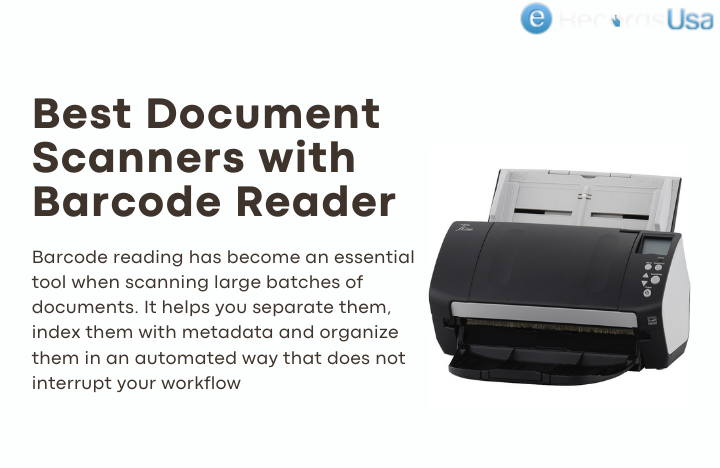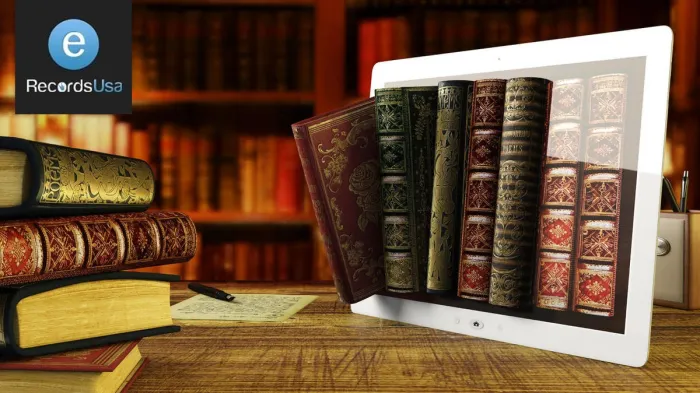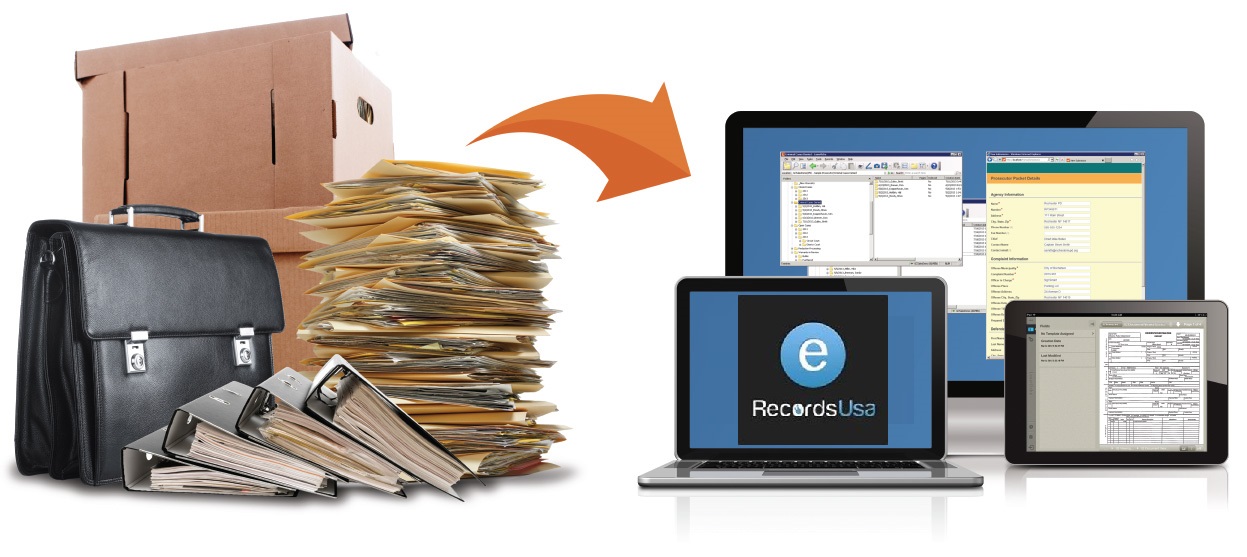Document Scanner With Barcode Reader
Barcoding is used to maintain the digital inventories in the warehouses , libraries and retail stores so to provide accuracy of your document management workflow . To recognize these barcodes, special scanners known as barcode scanners are used. They are also known as Point-Of-Sale (POS) scanners or price scanners. These scanners capture and read data from barcodes.
What is a Barcode Scanner?
Do you want to know you can scan thousands of documents with barcode scanner. A barcode reader consists of a light source, a lens, and a light sensor that converts optical impulses into electrical ones. A decoder inside analyzes the barcode image data recognized by a sensor and sends it to a computer.
The purpose of using the barcode scanners is to recognize the barcodes and after reading bar codes to extract the data. The extracted data is stored in the computer. The hidden code ensures the security
You should use a barcode scanner which is capable of easily converting barcodes into data that you can store in the computer. Through this barcode scanning guide, let’s get to know about the solution for scanning documents with barcodes. But before that we will answer your questions about barcodes for document scanning.
Why Use Barcodes in Document Scanning?
Barcode document scanning allows scanning of multiple batches in a single stack. This lets the barcode scanning software automatically name and organize the files based on the embedded barcode information. This is done to do speedy operations and carefully store the scanned information. A high–end document barcode scanner equipped with software to read the OCR code is what a barcode scanner does.
Here the important task is to ensure that the OCR (Optical character recognition) tools recognize the bar code correctly. A mistake can take place if you are using a low-quality scanner with a dim light beam. A barcode condenses all the necessary information in a format that is much easier for computers to decipher, with almost 100% accuracy. The compressed file size reduces the scanning cost. Moreover, this handy information is easily shareable.
How to Choose a Barcode Scanner and Software?
When you are planning to buy a new document scanner then consider the following features:
Hardware – Document scanners with barcode readers have mainly three types of hardware setup.
Laser – The laser scanners read the reference of the black and white pattern of the bar code to extract data.
Linear imager – These scanners read the 1D barcodes, but they do so by taking a picture of the barcode and analyzing information in the image.
2D area imagers – These scanners work like linear imagers, except that they can read stacked and 2D barcodes. They can also scan barcodes in any direction.
The scanner type is selected as per the type of the barcode. For example, if you use UPCs, a laser scanner is the best scanner. If you use stacked barcodes, you’ll need to choose a scanner with compatible hardware. At the same time, for the warehouses, you need to choose a barcode reader scanner of high speed and capacity.
Software
The latest scanners are coming with the inbuilt barcode reading software. The OCR tools are serving the need very well. However, there are specialty barcode scanner apps for computers available that can read the image of a barcode and decode. The barcode reading software must have the facility to easily scan the barcodes and store them
Portability
The barcode scanners are available with wireless connectivity. For better performance and portability in a setup like a retail store, a handheld scanner is mostly used. For instant data capturing data in one go, choose a Bluetooth-enabled barcode scanner.
Top 5 Barcode Scanners And Readers [Wireless]
If you are a professional document scanning company then buying the latest scanner to scan barcodes is an additional set cost. To justify the high cost of these scanners, you must look at the list of the advanced-level barcode reading scanners available for barcode scanning. Here is a list of the market’s best scanners in 2022.
1. NADAMOO Wireless Barcode Scanner with USB Cradle
By making use of Long Distance Wireless Transmission Technology, the scanner can capture distances of up to 400 meters in the open air and 100 meters inside. By making use of a USB plug-and-play drive, you can scan the barcode and store the image in the EXCEL document.
With options for instant load and storage and offline storage, the device is considered an efficient device. It can hold up to 100,000 barcodes.
Features:
-
- Long Distance Wireless Transmission Technology
- Easy to use with plug and play USB drive having
- Two pairing mode
- Two working mode
- Two scanning mode
2. Tera Barcode Scanner Wireless Versatile 2-in-1
With the help of a USB, the scanner is directly connected to a computer. In a barrier-free environment, the wireless transmission distance can reach 328 feet. It features a 32-bit CPU with a super decoding capability of up to 300 frames per second. It also has two modes of operation: instant upload and storage. With the implementation of IP54 technology, the scanner remains moisture resistant, dust-free
Features:
-
-
- 2.4G Wireless+USB 2.0 Wired Connection
- USB receiver, Fast Accurate Reading Speed of 32Bit CPU super decoding ability
- Two working modes: Instant upload mode/storage mode.
- Anti-Shock Silicone
- Auto Continuous scan
- Two Pairing Mode: One-to-one mode, More-to-one mode.
3. Eyoyo Mini 1D Wireless Barcode Scanner
Best for shopping marts, the scanner contains a 16MB high-capacity memory chip and can store 50,000 QR codes offline. In the open air, it can give up to 200m broadcasts in the 2.4G wireless mode and up to 30m transmissions in the BT mode.
It works with smartphones, tablets, PCs running Windows XP/7.0/8.0/Win 10, Windows Mobile, Android OS, iPhone/iPad, and other platforms.
Features:
-
- Wired & 2.4G Wireless & BT4.0 Wireless Barcode Scanner
- Large offline storage with long transmission distance
- High compatibility with Bluetooth support
- Support Bluetooth HID Protocol, SPP Protocol, and BLE Protocol.
4. NETUM Bluetooth Barcode Scanner
If you like to connect your smart devices like iPhone, iPad, Android Tablet PC, with a barcode scanner, the device is perfect for use. You can continuously scan for 30 hours. Using a battery of 2000mAh capacity.
The bluetooth-enabled scanner can reach up to 50m/164ft. Wireless transmission ranges from 30m to 99ft when obstacles are present, and up to 100m/330ft when there are none.
Features:
-
- Supports HID and SPP mode.
- 2000mAh battery.
- Bluetooth-enabled scanner. It does not work with square POS).
5. Bluetooth Barcode Scanner By Inaateck
Best for shops, marts, warehouses, the scanner works with POS, iOS, Android, Windows, Mac OS, and Linux. With long battery life, the scanner allows scanning and uploading blurry or broken barcodes in both bright and dim light. It has a connection distance of more than 35 meters.
It features a two-times-thick TPU protective casing compared to comparable scanners. Internal core portions are also given a triple consolidation therapy. Editable prefix or suffixes up to 32 digits, as well as the ability to hide a portion of a barcode, are some of the unique features.
Features:
-
- Language support.
- Compatible with POS, iOS, Android, Windows, Mac OS, Linux, Raspberry Pi, etc.
- Supports lightning scanning and upload of blurry or broken barcodes under strong and dim light.
- Prolonged Battery Life of 15 days
Top 5 Barcode Scanners And Readers [Wired]
1. WoneNice USB Laser Barcode Scanner
This laser portable scanner is preferred for businesses, shops, and warehouses. With the help of a USB port, the scanner can directly convert the bar code pattern into It works with Word, Excel, Novell, and all other standard applications on Windows, Mac, and Linux.
With the scanning speed of 200 scans per second. It uses a 650-670nm Visible Laser as a light source.
Features
-
- Color: Black, Weight: 115g, Dimensions: 150mm x 90mm x 65mm.
- Type of Cable: 2M or 6ft straight cable.
- Shock: 1.5m drop on a concrete surface.
- Handheld type laser barcode scanner is with USB port cable, LED, and buzzer indicator.
- Scanning angle: Inclination angle 55°; Elevation angle 65°.
- Operational Light Source: Visible Laser 650-670nm.
2. TaoTronics Barcode Scanner Handheld Wired Barcode
The scanner is manufactured using Auto-Sensing Technology, with the hand relaxing facility while scanning the code. Best for small businesses, shops, the scanner is composed of high-quality ABS plastic. It can resist a fall from a height of 1.5 meters. The barcode scanner also comes with a hands-free and flexible Scanner stand that allows for quick and easy setup.
The scanner works with a USB device compatible with Windows, Mac OS, and Linux, as well as word processors such as QuickBooks, Word, Excel, Novell, and other standard applications.
Features:
-
- Auto-Sensing technology
- Ergonomic design
- Widely Decode Ability:
- Esky Barcode Scanner
3. Esky Barcode Scanner
The Esky barcode scanner is easy to set up and used in a variety of circumstances and settings. It is shockproof, and the ABS plastic ensures a long service life. It’s light and portable, making it suitable for supermarkets, pharmacies, bakeries, bookstores, and fashion boutiques.
It works with Quickbooks, Word, Excel, Novell, and other common applications on Windows, Mac, and Linux. Inserting, stripping, filtering, and case-converting are all simple editing actions.
Features:
Compatible with Windows, Mac, and Linux; works with Quickbook, Word, Excel, Novell, and all common software. Full compatibility with Novell Applications. Supports such editing operations as inserting, stripping, filtering, and case-converting.Supports a wide range of barcodes types: UPC/EAN, UCC/EAN 128, Code 39, Code 39 Full ASCII, Trioptic Code 39, Code 128, Code 128 Full ASCII, Codabar, Interleaved 2 of 5, Discrete 2 of 5, Code 93, MSI, Code 11, RSS variants, Chinese 2 of 5; 180 configurable options for prefix, suffix and termination strings.
4. Handheld USB Barcode Scanner Wired 1D Bar Code Reader
The laser code scanner can scan and decode one-dimensional (1D) colored linear barcodes. With a scanning speed of 200 scans per second, the scanner can efficiently scan through glass/plastic, in bright sunlight, in dark locations, or on curved/reflective surfaces in a variety of challenging situations. Even barcodes that are broken, scratched, wrinkled, or otherwise of poor quality are recognized correctly.
With the support of Windows, Mac, and Linux., the scanner is directly connected with s with Quickbooks, Word, Excel, Novell, and other common applications on
Features:
Plug and Play, no software or app installation required, compatible with Windows, Mac, and Linux; works with Quickbook, Word, Excel, Novell, and all common software.Decode Capability: UPC-A, UPC-E, EAN-13, EAN-8, ISBN/ISSN, Code 39, Code32, Code128, Code bar, Interleaved 2 of 5, Industrial 2 of 5, Code128, Code 93, Code 11, EAN-13, JAN.EAN/UPC Add-on2/5 MSI/Plessey, Telepen, Matrix 2 of 5,MSI/PIESSEY, UCC/EAN128 code, etc.
5. USB Quick Laser Barcode Scanner Reader by Basement
Best for the warehouse, the scanner has a 2.4GB USB receiver providing cordless scanning. The scanner is suitable for the warehouse setup working at the speed of 300 scans per second.
The scanner can read UPC, ISBN, EAN, and nearly any other type of bar code label. The transmission distance between the scanner and the USB receiver in wireless mode is 60 to 100 meters (1968.8 feet) indoors and up to 400 meters (1312.3 feet) outdoors.
Features:
-
- Wireless and wired modes
- Quick for all barcodes long-distance transmission
- Instant upload & storage mode
- Compatible with most systems
Best Barcode Scanning Services in San Francisco Bay Area
For the large warehouses, it is difficult to manage the bar code scanning task in one go. To implement the barcode digitization on old inventory and maintain the new one, you need to take the help of professional barcode scanning services.
These barcode scanning agencies use top class scanners to scan barcodes & to maintain a sound infrastructure to quickly develop an inventory with barcodes. This will help in maintaining smooth records and building a transparent system.
The scanner with barcode reader scans, transfers and saves data in file docs on your computer and keeps track of all your inventories with a fast swipe.
All you need to do while purchasing a perfect utility scanner for identifying barcodes accurately is to choose a scanner among the four top-rated options. Zebra, NADAMOO, TaoTronics, and WoneNice are among the best bar code scanning machine manufacturers. They have several models and features, so the ideal option for your organization will ultimately rely on your storage and inventory requirements.
For the quick and easy deployment of bar code scanning in your organization, you can contact eRecordsUSA for document scanning services in San Francisco.
-