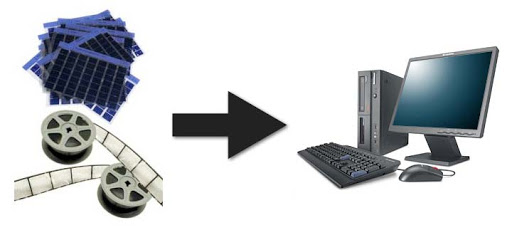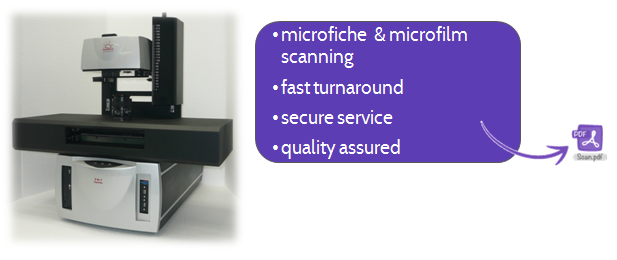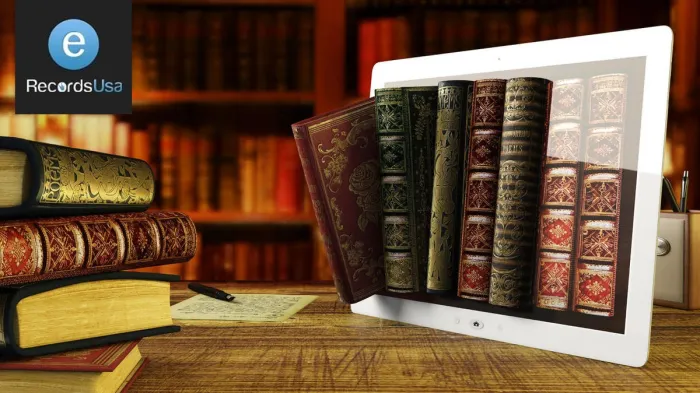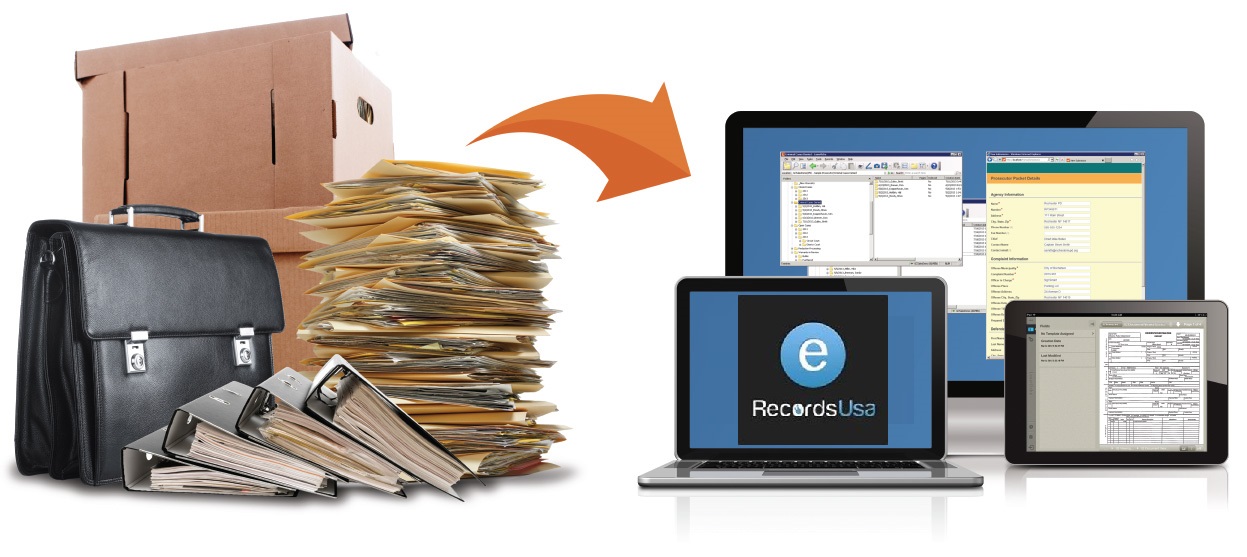Microfilm and microfiche are methods of storing digital records, and important documents in a readable manner to save paper storage space. Nowadays, different corporations and organizations are preferring to use various methods to scan and store documents, images / blueprint scanning.
Digitizing microfilm doesn’t only improve the accessibility of your stored documents but also enables you to create a backup of your data in the cloud.
Are You Thinking of Digitizing Microfilm? This guide provides all the information required for proper microfilm digitization.
What is the Best Way to Digitize Microfiche And Microfilm?
The digitization of microfilm and microfiche data requires special equipment and expertise to ensure that the digital reproductions are of the highest quality and clarity. Strict quality assurance protocols must be followed throughout the process to maintain the original readability and clarity of microform.
Your images need to be transferred into a digital format and properly indexed and categorized so that they are easy to access and use. This means accurately transferring key identifiers, such as the text from the microfiche title area, roll, and frame numbers, or data extracted from the images, into image metadata.
Are You Considering This Process Complicated?
Worry not! Hiring professional microfiche & microfilm scanning services like eRecordsUSA will ensure that your archive is converted into a variety of popular image digital formats, which can be stored in your current cloud storage system. If you don’t have a cloud storage system, we can set one up for you. You also have the option to receive your files on an encrypted USB thumbnail drive.
Process of Digitizing Microfilm
Digitizing data from microfilm and microfiche isn’t a complicated process. But, there are some basic items that you must have. Here are the followings:
- The microfilm roll, microfiche, and aperture cards that you want to digitize
- A digital reader or microfilm scanning equipment
- Microfilm scanning software for image enhancement
- OCR software for the images (Optional)
- Storage hardware (or cloud account)
Also Read – How Does A Microfilm Scanning and Conversion Project Work?
What Kinds of Microfilm Can be Digitized?
There are different forms of microfilm. Here are the following types that you can digitize easily:
- 16mm Microfilm: There is a 16mm microfilm, which has a height of 16mm and a length of varying lengths. A reel holds it.
- 35mm Microfilm: Microforms like this come in the same shape and size as 16mm microfilms, but they have a 35mm height instead.
- Microfiche: Instead of being spooled on a reel, the image frames are on a sheet, similar to 16mm or 35mm microfilm. It is typically 105mm x 148mm in size.
Our Services of Digitizing Microfilms: Technical Specifications
During the digitization process, our microfilm digitizing company uses the following standards:
- Scanning Resolution: We usually prefer 400dpi, but can also go up to 600 dpi on demand.
- Color Tones: We do Bitonal and Grayscale scanning.
- File Formats: We digitize microforms data in PDF, TIFF, and JPEG forms.
- Special File Formats: We use PDF/A with OCR, MS Word, XML, and CSV.
- Image Processing: We do cropping, deskew, contrast and brightness adaptation, and polarity inversion.
Benefits of Microfilm and Microfiche Scanning
Many Federal agencies or government agencies are converting microfilm to digital format for creating searchable databases. Partnering with professional document scanning services like eRecordsUSA can help digitize all types of microfilm and microfiche data to PDF, TIFF, and JPG formats.
As a result, it improves accessibility to historic archives and preserves the original records safely. In addition, it’s possible to produce a comprehensive, keyword-searchable, and digital archive.
Here are the key benefits of microfilm and microfiche scanning. Take a look:
- Helps reduce costs by freeing up space previously reserved for microfilm reading rooms
- Helps you save money on microfilm reader repair or replacement
- Reduces the wear and tear on microfilm and microfiche
- Makes data available to patrons and library staff 24/7
- Increases the lifespan of the documents
- Lowers the cost of usage and production
- Improves storage efficiency
- Helps to keep the records safe from natural disasters like flood, hurricane and other events
Converting Microfilm to Digital – Step-by-Step
If you have made the decision to digitize your microfiche, here are the following steps that you must take into account. Planning ahead of time makes scanning your microform data easy.
Step 1. Analyze The Amount of Microfiche You Need Scanning
It’s important to get a general idea of the amount of microfiche you need to scan for your project. This will help you set expectations for both the total cost and the amount of time needed to complete your document scanning project.
If you’re unsure about the exact number of images, that’s okay.
Step 2. Determine the Condition of Your Microfiche
The clarity and quality of a scanned image are limited by the condition of the source material. To get an idea of how well your microfiche will scan, sample a few random images before starting the document scanning process.
Generally, microfiche has a long shelf life when stored in the proper conditions and is generally quite resilient. So, take a look for water damage, discoloration, or other deterioration that can lead to unexpected problems later on.
Step 3. Understand Your Requirements
How are you going to use your digitized images once the document scanning is completed?
Some prefer to use microform data for backup/archival purposes, requiring only digitization and storage. In some cases, it may be sufficient to simply scan microfiche images and store them as digital files. However, in other cases it may be necessary to use optical character recognition (OCR) to extract data from a scanned document and store it in text form, integrated with a document management system.
Understanding the use cases for your data can help you make sensible choices when planning your microfiche scanning project and help you avoid unnecessary costs.
Step 4. Decide on Budget
Budgeting is critical when it comes to project costs. Give yourself a bit of leeway, especially if you have made some guesses about the volume of scans you need to perform. It’s not always possible to complete large scanning projects all at once. Due to this, organizations with limited budgets frequently complete the scanning process in phases. In this way, the project can be divided into several smaller, more digestible pieces.
In order to reduce the financial impact of digitizing massive microfiche libraries, you should spread out your project over a longer period of time.
How Much Does Microfilm Digitizing Cost?
There are many factors that can alter the cost of a microfilm digitization project. In order to get the most accurate estimate for your desired project, make sure to consider all aspects with your potential partner. This way you can be sure you’re getting the best value for your money.
Prices can vary from project to project due to the uniqueness of each one. In saying that, some price ranges are listed below to provide you with an idea. Additionally, we’ve included ranges for microfiche sheets in case you want to digitize them.
- The price of scanning microfilm for 100′ rolls is probably around $50-85/roll.
- Digitizing microfiche will cost between $1.25 and $1.30/sheet for 16 mm and 35 mm.
- A COM fiche costs about $3 – $5 per sheet (about 250-300 images per sheet).
Choose us for Microfilm to Digital Conversion Project
For digitizing the microform data, you need a microfilm and microfiche scanner. And, preferring to learn how to use such scanning equipment might take a long deal of time. That said, engaging with pros can handle the entire scanning process and deliver good quality results at reasonable costs.
eRecordsUSA is a leading document scanning company in San Francisco, providing microfilm and microfiche scanning services to several federal, historical, and government organizations for many years. Microfilm scanning is our specialty, and our sophisticated equipment and quality assurance procedures make us a great partner for your next project. Contact us and get a free quote immediately.