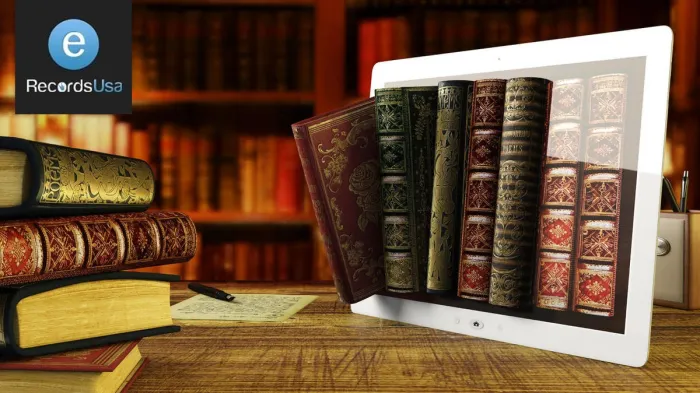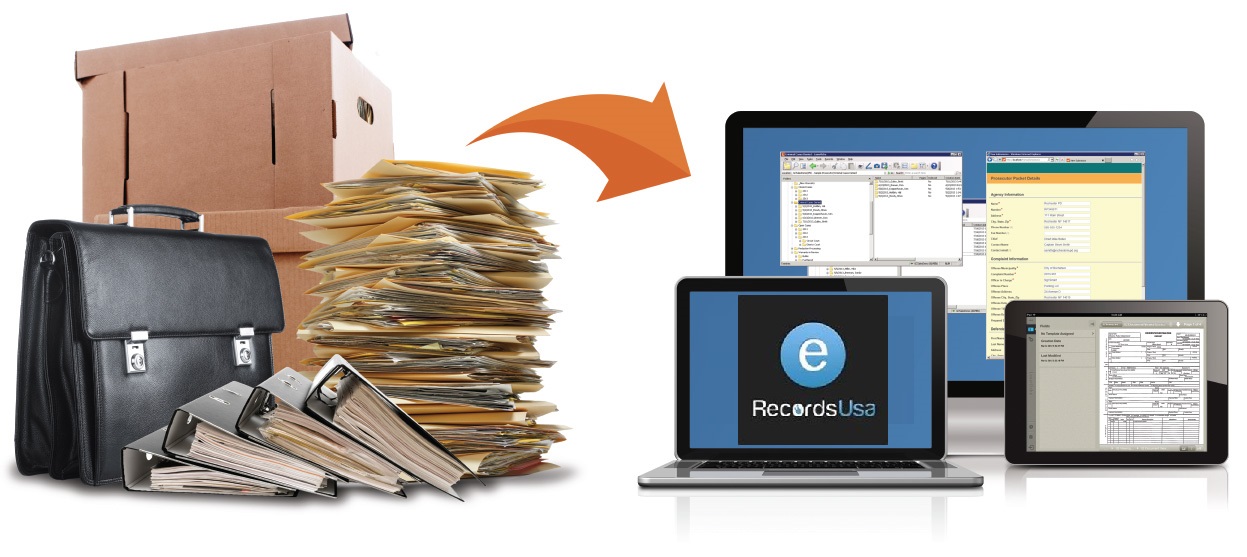Are you still logging your research by hand, flipping through worn-out paper lab notebooks to find old data, or worrying about lost pages and unreadable entries?
In today’s fast-paced and data-driven research environment, the question of ELN vs Paper Lab Notebooks is more than a matter of preference — it’s about accuracy, security, and operational efficiency. As research becomes more collaborative, regulated, and digitally interconnected, the traditional paper lab notebook, while familiar and tangible, often falls short of what modern labs demand.
Electronic Lab Notebooks (ELNs) offer a secure, searchable, and collaborative alternative, designed to improve data integrity, ensure regulatory compliance, and support seamless workflow automation across scientific teams. Yet, paper lab notebooks still hold value in certain contexts — from fieldwork documentation to legally admissible handwritten records.
At eRecordsUSA, we understand the unique challenges faced by scientific organizations when choosing between digital and paper-based lab documentation. Our mission is to empower researchers, institutions, and lab managers with the right tools for secure, efficient, and compliant data management — whether transitioning to ELNs or optimizing hybrid documentation models through Lab Notebook Scanning Services.
In this guide, we’ll provide a comprehensive, unbiased breakdown of ELNs and paper lab notebooks — covering features, compliance, collaboration, cost, and more — so you can make an informed decision tailored to your lab’s needs.
What Is an ELN? (Electronic Lab Notebook)
An Electronic Lab Notebook (ELN) is a digital platform designed to replace traditional paper notebooks by providing a secure, centralized space for recording, managing, and organizing experimental data.
ELNs support modern scientific workflows by enabling researchers to capture structured information, collaborate in real time, and instantly retrieve past data — all within a user-friendly interface.
Unlike physical notebooks, ELNs allow for rich data input such as file attachments, hyperlinks to protocols, embedded images, and time-stamped observations.
Features like searchability, version control, and automated backups help prevent data loss and reduce manual administrative work.
Popular ELN platforms — including LabArchives, Benchling, SciNote, and eLabJournal — offer functionalities such as:
- Pre-built experiment templates and metadata tagging
- Controlled user access and collaboration features
- Cloud-based data storage and mobile access
- Integration with lab software and instrumentation
- Centralized archiving and data organization
As labs face increasing pressure to scale their operations, collaborate across teams, and maintain clear, reproducible records, ELNs provide a robust foundation for efficient, transparent, and future-ready scientific documentation.
What Is a Paper Lab Notebook?
Before ELNs became widely adopted, the paper lab notebook was — and still is, in many labs — the gold standard for recording scientific observations. These notebooks are typically bound, permanently paginated, and used to handwrite experimental procedures, results, and analyses in real time.
Paper notebooks offer simplicity, tactile control, and legal acceptance in many institutional and patent settings. Each entry is often signed and dated, with witness signatures used to validate important discoveries. These characteristics make them especially appealing for labs with low-tech setups or those that operate in field research, where digital access may be limited or unreliable.
Common traits of traditional lab notebooks include:
- Handwritten entries with timestamps and signatures
- Permanent ink on pre-numbered pages
- No search or backup functionality
- Physical storage requirements (filing cabinets, secure rooms)
- Use in academic research, small teams, or field-based science
Despite their limitations, paper lab notebooks remain a trusted method for maintaining original research records, particularly where digital adoption is not practical or preferred.
Now that we’ve explored what each format offers individually, let’s move into a direct feature-by-feature comparison — where the real differences between ELN vs. Paper Lab Notebooks begin to surface.
Feature-by-Feature Comparison: ELN vs Paper Lab Notebooks
To truly understand the strengths and trade-offs between ELN vs Paper Lab Notebooks, it is vital to break them down across the key aspects that impact day-to-day research and long-term data management.
Let’s examine how each performs in areas that matter most to lab teams: organization, data security, collaboration, efficiency, cost, and documentation reliability.
A. Data Organization & Searchability
- ELN: Offers tag-based organization, metadata tagging, and full-text search capabilities. You can retrieve any experiment by date, project name, or keyword in seconds.
Researchers using ELNs report improved information retrieval capabilities, facilitating better data management practices.
- Paper: Requires manual indexing. Locating older experiments can be slow and error-prone, especially in long-term projects.
Example: Searching for a protocol written 8 months ago might take seconds in an ELN, but several minutes — or hours — in a stack of paper notebooks.
B. Data Integrity, Security, & Backup
- ELN: Provides built-in version control, audit logs, role-based access, and automatic cloud backups to protect data integrity.
- Paper: Vulnerable to physical damage, loss, and unauthorized changes. Once lost or damaged, recovery is nearly impossible. To preserve vital data, labs often turn to digital archiving services for long-term protection.
Losing a paper notebook could mean losing months of irreplaceable research data.
C. Collaboration & Remote Access
- ELN: Enables real-time collaboration among team members — even across locations — with shared access and live editing.
- Paper: Sharing is limited to physically passing the notebook. Collaboration is delayed and prone to miscommunication.
An ELN allows researchers in different countries to work on the same experiment simultaneously.
D. Efficiency & Productivity
- ELN: Streamlines workflows with features like templates, auto-calculations, and integrated data visualization.
- Paper: Manual entry is slow, repetitive and can lead to human error or missing data.
ELNs free up time by automating repetitive documentation tasks, giving researchers more time to focus on experiments.
E. Cost Considerations
- ELN: Requires initial setup costs and ongoing subscription fees but offers long-term ROI through saved time and reduced errors.
- Paper: Low upfront costs, but cumulative expenses can arise from physical storage, loss risks, and inefficiencies.
Paper may seem cheaper at first, but what’s the cost of lost research or a failed audit?
F. Documentation & Record Validity
- ELN: Offers time-stamped entries, revision history, and controlled access — ideal for audits and transparency.
- Paper: Acceptable in many settings but susceptible to alterations, inconsistencies, or incomplete records.
Comparison Table: ELN vs Paper Lab Notebooks
| Feature | Electronic Lab Notebook (ELN) | Paper Lab Notebook |
|---|---|---|
| Searchability | Instant full-text + tags | Manual, time-consuming |
| Data Security | Encrypted, backed up, access logs | Vulnerable to damage/loss |
| Collaboration | Real-time, cloud-based | Limited to in-person sharing |
| Productivity | Automation, integrations | Manual entry only |
| Cost (Long Term) | Higher upfront, better ROI | Low upfront, costly long-term |
| Audit Readiness | Timestamped, version-controlled | Requires manual validation |
Now that we’ve compared their capabilities side by side, it’s time to explore when it makes sense to choose one over the other — or even combine both in a hybrid model.
When to Use ELN, Paper, or Both (Hybrid Models)
While the comparison shows the clear strengths of ELNs in areas like collaboration, data retrieval, and security, the choice between ELN vs Paper Lab Notebooks is not always binary. In many cases, the optimal solution lies in selecting the format that best aligns with your lab’s workflows, budget, and technical environment — or even combining both in a hybrid model.
When an ELN is the best fit:
- You need centralized access for multiple team members or remote users.
- Your research involves complex data, multimedia files, or device integrations.
- You work in a highly regulated environment where documentation quality and version control are critical.
- Your lab is scaling rapidly and needs structured, searchable, and standardized documentation.
When a paper lab notebook is still appropriate:
- Your team prefers handwritten documentation or works in environments without stable Internet access.
- You’re engaged in field research or field-based sample collection.
- Your documentation needs are simple, and digital access isn’t essential.
Hybrid use case: Some labs successfully combine both tools. For example, field scientists may jot down notes in paper notebooks and later digitize them using scanning tools or ELN uploads. Others use paper notebooks for initial drafts and migrate finalized entries into ELNs for long-term storage and collaboration.
Hybrid models offer the flexibility to maintain the tangible familiarity of paper while gaining the efficiency and accessibility of ELNs — bridging the gap between traditional and modern research workflows.
To make the right choice for your specific lab environment, it’s essential to evaluate your documentation needs through a structured lens. In the next section, we’ll present a practical decision-making matrix to guide your selection process.
Choosing the Right Lab Notebook: Decision Matrix
With so many variables at play — from research complexity to collaboration needs — selecting among an ELN, a paper lab notebook, or a hybrid model can feel overwhelming. The best choice depends on your lab’s infrastructure, team dynamics, regulatory landscape, and long-term research goals.
Use the matrix below to guide your evaluation:
| Factor | ELN Preferred | Paper Notebook Preferred |
|---|---|---|
| Team Size | Medium to large teams | Solo or small groups |
| Collaboration | Real-time, remote-friendly | On-site only |
| Data Complexity | High (images, formulas, links) | Low (mostly text) |
| Budget | Focus on long-term ROI | Minimize upfront spending |
| Regulatory Sensitivity | Structured audit trails required | Less stringent environments |
| Tech Comfort Level | Comfortable with digital workflows | Prefer handwritten notes |
| Field or On-Site Usage | Cloud/mobile enabled access | Offline, rugged conditions |
At eRecordsUSA, we specialize in helping labs assess, implement, and optimize their documentation strategies. Whether you’re considering a full ELN deployment, scanning and digitizing paper notebooks, or creating a hybrid system tailored to your team’s workflow, our solutions are designed to support compliance, security, and scientific efficiency at every step.
Choosing the right lab notebook isn’t just about technology — it’s about aligning your tools with your lab’s mission. Let us help you build a smarter, future-ready documentation system.
Summary: Final Thoughts on Lab Notebook Selection
At its core, the choice between an ELN and a paper lab notebook comes down to how your lab values speed, structure, scalability, and security in its daily operations.
Paper may still serve you, but if your research is growing, your team is expanding, or your data is becoming more complex, staying analog may start to hold you back.
Labs that embrace ELNs aren’t just going digital — they’re future-proofing their research.
Whether you’re fully digital, sticking with paper, or building a hybrid model, what matters most is that your documentation system aligns with the way your team works — today and tomorrow.
If you’re ready to evolve your lab’s documentation, eRecordsUSA can help you make that transition with precision, security, and confidence.
FAQs
Can handwritten lab notes be converted into ELNs?
Yes, handwritten lab notes can be scanned, digitized, and uploaded into ELNs using OCR tools or manual input. eRecordsUSA helps labs digitize physical notebooks and transition into searchable electronic records.
Are electronic lab notebooks legally accepted?
Yes, most ELNs are accepted as legal records if they include secure timestamps, access control, and edit history. These digital safeguards support the integrity and admissibility of research documentation.
How do ELNs support remote lab work?
ELNs enable cloud-based access, real-time collaboration, and secure data entry from any location. Teams can conduct experiments, record data, and share updates without being physically present in the same lab.
Can an ELN integrate with lab instruments and software?
Yes, many ELNs integrate with LIMS platforms, lab equipment, and data analysis tools to automate workflows and capture instrument output directly into experiment records.
What’s the difference between an ELN and a LIMS?
An ELN is used for documenting experiments, protocols, and results, while a LIMS manages lab operations such as sample tracking and task automation. They serve different but complementary roles in lab management.
How secure is cloud-based ELN data?
Leading ELNs use encryption, role-based access, and automated backups to safeguard data. eRecordsUSA can assist your lab in selecting and deploying ELNs with robust data protection features.
Can I switch to an ELN in the middle of a project?
Yes, labs can migrate from paper to ELN mid-project by digitizing existing notes and standardizing future entries digitally. eRecordsUSA offers lab notebook scanning services for seamless transitions and record consolidation.
What are the risks of using only paper lab notebooks?
Paper notebooks are vulnerable to data loss, limited traceability, and lack of collaboration. Over time, they increase the risk of incomplete records, storage issues, and reduced compliance readiness.
How do ELNs improve experiment reproducibility?
ELNs use standardized tem
plates, time-stamped entries, and full revision history to ensure accurate, repeatable documentation. This structure helps reduce errors and supports consistent research results.