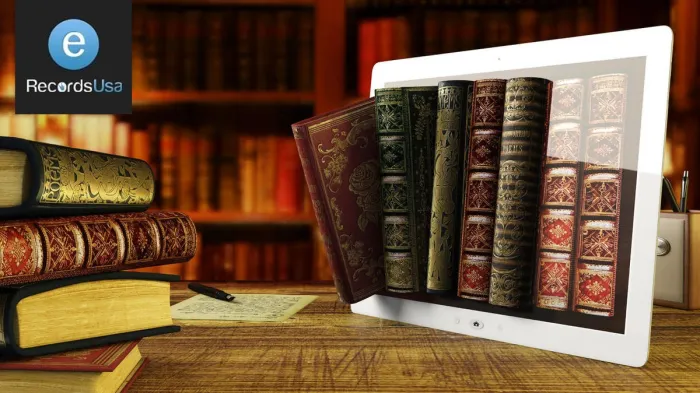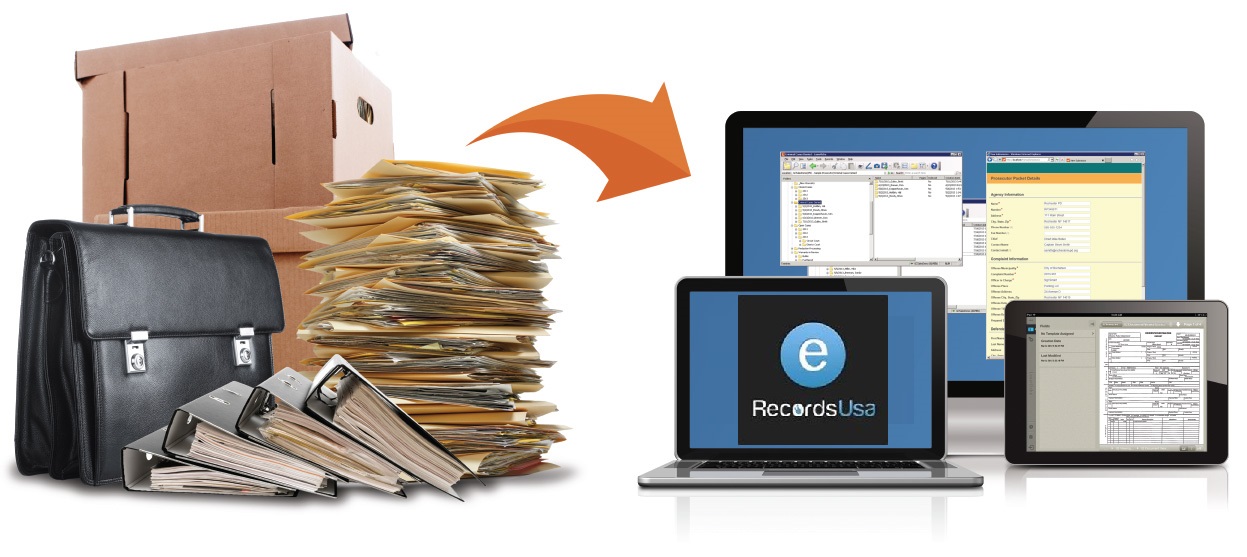In modern laboratories, the need for digitizing physical records such as lab notebooks is becoming increasingly essential. PDF scanning software has emerged as a crucial tool for transforming handwritten or printed lab notebooks into digital documents that are easier to store, manage, and retrieve. However, merely scanning documents into PDFs isn’t enough; applying best practices ensures these digital records maintain quality, searchability, and security.
By following a set of well-established best practices, laboratories can improve their document management workflows and enhance data accessibility.
Benefits of Using PDF Scanning Software in Labs
- Improved Data Access: Scanned lab notebooks become instantly accessible. PDF files can be stored digitally, making it easier to locate and share specific documents or research notes without sifting through paper.
- Searchability: Paired with Optical Character Recognition (OCR), PDF scanning enables full-text search within documents. This feature is valuable for handling large volumes of research data, allowing researchers to quickly locate specific keywords, dates, or experiment details.
- Space and Cost Efficiency: Physical lab notebooks consume valuable storage space. Digital PDFs reduce physical storage needs, resulting in cost savings and improving organizational efficiency.
- Enhanced Collaboration: Digitized lab notebooks are easily shareable with team members and external researchers. PDFs can be distributed via email, cloud platforms, or project management software, facilitating faster collaboration.
- Data Security: Storing lab data digitally enhances security by enabling encryption, access controls, and backup systems. This protects sensitive research data from loss, theft, or damage.
Best Practices for Scanning Lab Notebooks
- Use High-Resolution Scanning: Scanning lab notebooks at high resolution is essential for capturing fine handwriting, diagrams, and scientific symbols. A resolution of at least 300 dpi is recommended for clear and legible PDFs.
- Apply OCR for Searchability: OCR technology converts scanned images of text into machine-readable data, allowing researchers to search within documents. This feature drastically reduces search time, especially for specific information.
- Standardize File Naming and Metadata: Adopting a consistent file naming convention is essential. Include metadata such as experiment title, researcher name, and date in the file name to enhance retrieval and organization.
- Quality Check Post-Scan: After scanning, review PDFs to ensure all pages are captured and text remains legible. Quality checks are critical to verify OCR accuracy and clarity of diagrams and other elements.
- Organize Documents with Folders and Tags: Proper organization using folders and tags categorizes documents by experiment, project, or researcher, ensuring easy navigation even as document volume grows.
Ensuring Compliance and Data Security in Lab Scanning
- Adhere to Industry Regulations: Labs, particularly in biotech, pharmaceuticals, and healthcare, must comply with HIPAA and FDA guidelines. Ensure scanned documents are encrypted and access-controlled to meet these standards.
- Encrypt Scanned Documents: Apply encryption to PDF files to ensure data security, limiting access to authorized personnel only.
- Regularly Back Up Digital Archives: Maintain cloud-based and physical backups to ensure data safety and easy collaboration from multiple locations.
- Audit Trails for Compliance: Use an audit trail system to track who accessed or modified documents, meeting regulatory requirements and ensuring all data handling is accountable.
Integrating PDF Scanning with Laboratory Systems
- Integrate with LIMS: Linking PDF scanning software with Laboratory Information Management Systems (LIMS) creates a seamless data management ecosystem, making it easier to track experiments and retrieve data.
- Cloud Storage for Easy Access: Storing scanned documents on cloud platforms enables real-time access and collaboration from anywhere.
- Automate Document Workflows: Use automation to streamline tagging, organizing, and backing up scanned documents, saving time and reducing errors.
Common Mistakes to Avoid When Scanning Lab Notebooks
- Low-Resolution Scans: Scanning at low resolution can make PDFs blurry. Always use at least 300 dpi to ensure document clarity.
- Failure to Apply OCR: Skipping OCR limits document searchability. Applying OCR is crucial for efficient data retrieval.
- Inconsistent File Organization: Use standardized file names and organized folders to ensure easy access.
- Neglecting Security: Always apply encryption and access controls to protect digital lab notebooks.
Conclusion
Why Choose eRecordsUSA for Lab Notebook Scanning?
- High-Quality Scanning: We use high-resolution scanners to capture even the finest details of your lab notebooks.
- OCR-Enabled Searchability: Our OCR technology makes your scanned documents fully searchable, saving you time.
- Data Security and Compliance: We offer encryption and access controls, ensuring compliance with HIPAA and FDA standards.
- Tailored Solutions for Labs: From small to large-scale projects, we provide scalable, customized solutions to meet lab needs.