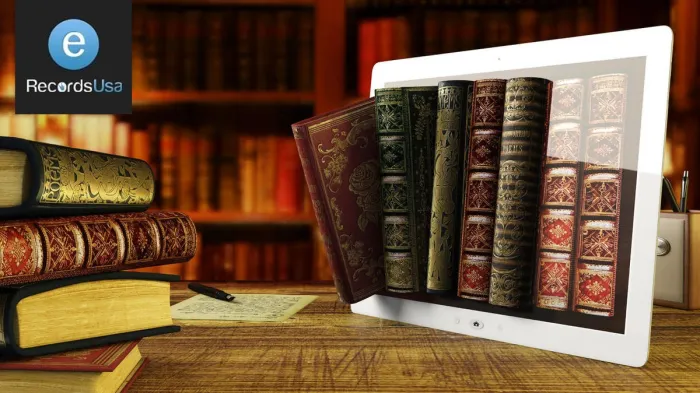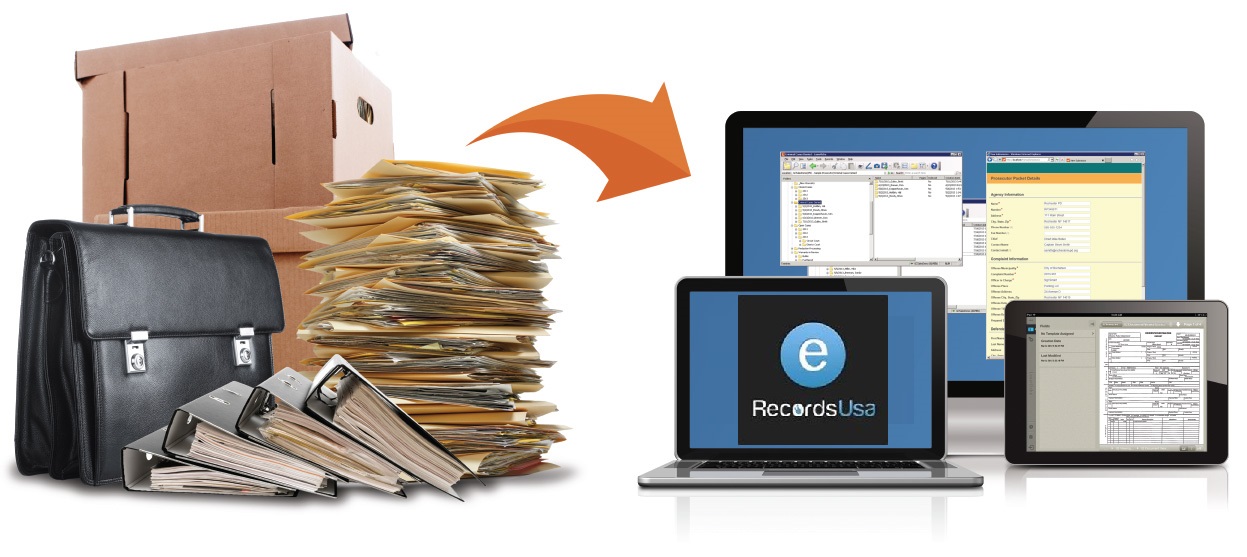Scan Photo Albums to Digital
Are you looking for a way to preserve your precious memories and create beautiful, digital albums? If so, then scanned photos are the perfect solution for you!
The availability of high-quality scanners allows you to digitize your old photographs and use them to create digital albums, scrapbooks, or other projects.
In this blog post, we’ll be sharing some tricks on how to use scanned photos to create digital albums, scrapbooks, or other projects.
Table of Contents
Introduction
II. Scanning Your Photos
- Scanners Needed
- Scanning Tips
III. Organizing Your Scanned Photos
- Naming and Tagging
- Creating Folders
- Creating Digital Albums
- Software and Tools
- Design Tips
- Creating Scrapbooks
- Software and Tools
- Design Tips
- Other Projects
- Photo Collages
- Customized Photo Gifts
- Photo Books
VII. Conclusion
Scanning Your Photos
Scanned photos allow the preservation of old and fragile photos in digital copies. These digital copies offer an easier way to digitize your old photographs and use them to create digital albums, scrapbooks, or other projects.
- Gather all the photos you want to scan
- Connect your scanner to your computer or laptop
- Open the scanner software on your computer
- Place the first photo face-down on the scanner bed
- Adjust the settings in the software to match the resolution and color settings you want
- Click the scan button in the software
- Repeat the process for all the remaining photos
- Save the scanned images to your computer or external storage device.
Tips to scan photos with High-quality
When scanning your photos, there are a few things to keep in mind to ensure that the final product is of high quality. Here are some tips to ensure quality scan:
III. Organizing Your Scanned Photos
Once the photos are scanned, it’s time to create digital copies of the images. By scanning, the images are stored in PDF or other simple formats. To make them searchable and sharable, you need to index the digital files.
- Naming and Tagging
Naming and tagging allow organizing images with proper names so that you can tag the images.
When naming the files, use a consistent naming convention, such as “year_month_day_event_photographer.” This will make it easy to find the photos later on.
Tagging the files with keywords, such as “family,” “vacation,” or “wedding,” can also make it easy to find specific photos. Some prefer to store photos by using year tags( 2023_ April_ Vacation).
B.Creating Folders
Another way to organize your scanned photos is by creating folders. You can create a folder for each year, event, or category. For example, you can create a folder for “Family Photos” and a folder for “Vacation Photos.”
Folders allow easy transportation and greater portability. Once the photos are arranged in a folder, you pick the best choices and arrange them in subcategories.
Creating Digital Albums
Digital albums of family photos are the latest trend and a great gift for the family on special occasions like birthdays, anniversaries, and so on. This is how we digitize photos using software and tools.
Software and Tools
There are several software and tools to enhance the image quality of scanned photos. Some popular options include Adobe Photoshop, Adobe Lightroom, and iPhoto. These programs offer a variety of features, such as editing tools, templates, and the ability to create custom albums.
When creating digital albums, there are a few design tips to keep in mind. First, keep it simple. Don’t overcrowd the pages with too many photos or too much text. Instead, choose a few high-quality photos and let them speak for themselves. Next, use a consistent design throughout the album. This will give it a cohesive look to your digital album.
Creating Scrapbooks
Creating scrapbooks with scanned photos can be a fun and creative way to preserve your memories. Designing tools like Adobe Photoshop, Adobe Illustrator, and Canva are used to create scrapbooks. The designing tools offer a variety of features, such as editing tools, templates, and the ability to create custom scrapbooks.
Design Tips for Photo Scanning
- Some of the tips to create eye-catching scrapbooks are :
- hoose a theme or color scheme for your scrapbook
- Use high-quality, acid-free paper and materials
- Use a variety of embellishments such as stickers, ribbon, and stamps to add interest
- Incorporate different textured papers and fabrics
- Use different sizes and shapes of photos to add visual interest
- Use journaling or captions to tell the story behind the photos
- Use layering to create depth and dimension in your pages
- Use a variety of different patterned papers and cardstocks
- Use different techniques like stamping, embossing, and die-cutting for added interest.
- Use a mix of handwriting and computer-generated text to add variety.
- Experiment with different layouts and placement of elements on the page.
- Use different types of adhesives, such as tape, glue, and foam dots, to add depth to your pages.
Don’t be afraid to get creative and try new things! Lastly, make sure to keep the scrapbook in a safe and dry place to ensure its longevity.
Other Projects
Other than photo albums, there are many other ways to store digital photos. Digitization of photos (personal or organizational photos) has become the latest trend to save memories. Creating a collage or creating customized gift products and many other options are available.
Photo Collages
Creating a photo collage with your scanned photos is a great way to showcase multiple memories in one place. There are a variety of software and tools available for creating photo collages, such as Adobe Photoshop, Canva, and PicMonkey. These programs offer a variety of templates and customization options to help you create the perfect collage.
Customized Photo Gifts
Another great way to use scanned photos is to create customized photo gifts such as mugs, t-shirts, or phone cases. Many online retailers offer this service, and it’s a great way to give a unique and personal gift.
Photo Books
Creating a photo book with your scanned photos is a great way to tell a story or document a specific event or period. There are a variety of software and tools available for creating photo books, such as Adobe Photoshop, Lightroom, and Blurb. These programs offer a variety of templates and customization options to help you create the perfect photo book.
VII. Conclusion
Scanned photos are a great way to preserve your memories and create beautiful, cost-effective digital photo albums.By hiring a professional agency, scanning photos and digitizing them to create digital photo albums becomes easier
At eRecordsUSA, we scan and digitize your photo by ensuring the high-quality conversion of the images.We are an ISO/ISMS Certified Small Minority & Women-owned business, based in SFBay Area, Northern California. We are known to deliver high-quality scanning & digitizing services. We take small to bulk photo scanning projects.
For bulk photo scanning and digitization, we offer special discounts. You can rely on us for your digital photo album, scrapbook, or digital book creation.