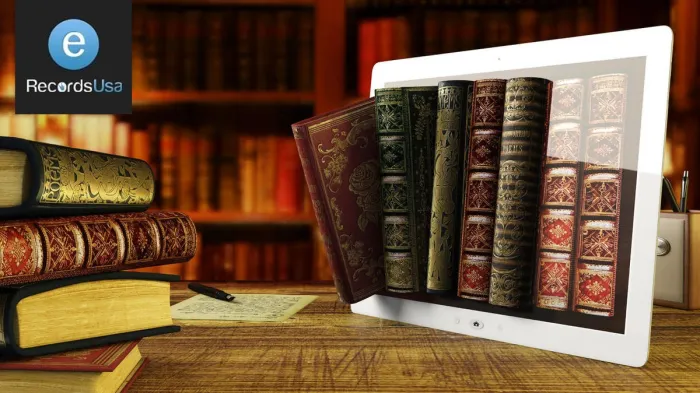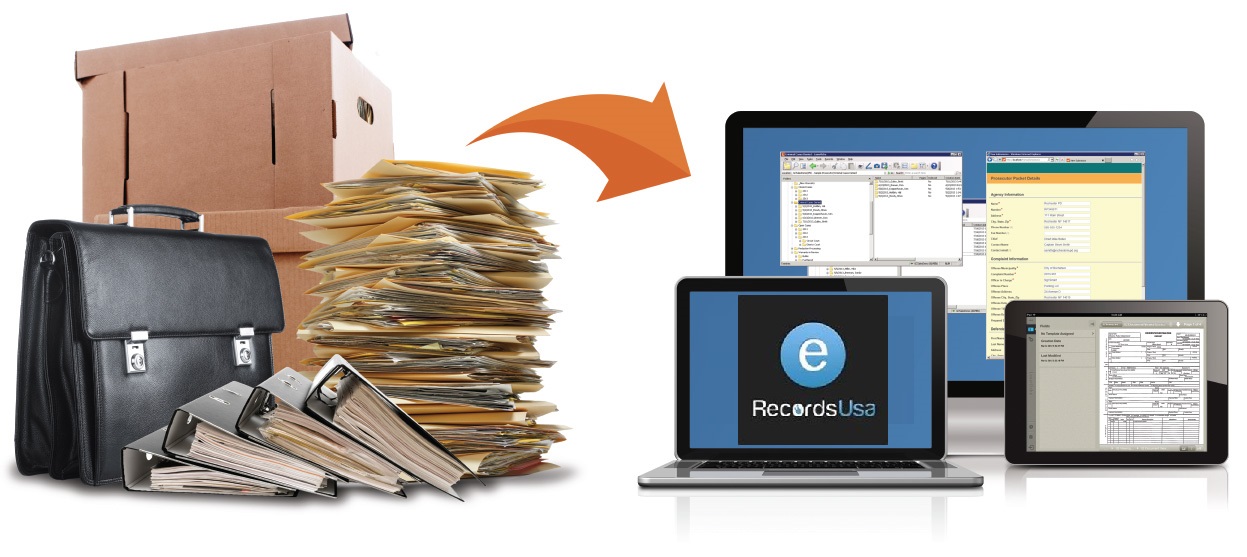Is your office overwhelmed with stacks of paper documents, making it difficult to find important files when you need them? In today’s fast-paced digital world, businesses and individuals are rapidly shifting toward paperless solutions to improve efficiency and security.
Whether you’re managing business records, legal documents, medical files, or personal paperwork, converting paper documents into digital format is a game-changer. Digitization enhances accessibility, prevents data loss, and ensures compliance with regulations like HIPAA, GDPR, and IRS record-keeping requirements.
But what’s the easiest and most effective way to transition from paper to digital without spending hours scanning and organizing files manually? In this guide, we’ll explore the simplest methods to digitize paper documents—covering professional scanning services, advanced OCR technology, cloud storage solutions, and best practices for document management.
With the right strategy, you can streamline workflows, eliminate paper clutter, and secure your documents for the future—making your business or personal record-keeping more efficient than ever.
Simplest Ways to Digitize Paper Documents
Now that we understand the importance of digitization, the next step is choosing the most efficient way to convert paper documents into digital format. While there are multiple options available, selecting the right method depends on your document volume, security needs, and long-term storage plans.
Below, we’ll explore the most effective methods for document digitization—ranging from professional scanning services to smart automation tools that streamline the process.
1. Professional Document Scanning Services: The Fastest & Most Reliable Method
Want to digitize large volumes of documents quickly without handling the tedious scanning process yourself? Professional document scanning services offer a secure, high-speed, and hassle-free solution.
Why Choose a Professional Scanning Service?
- Bulk Scanning Capabilities: High-speed scanners can process thousands of pages per day, ideal for businesses, legal firms, and healthcare providers.
- Advanced OCR & Indexing: Converts scanned images into searchable, editable text, making document retrieval effortless.
- Compliance & Security: Ensures documents meet HIPAA, GDPR, and legal record-keeping standards.
- File Format Flexibility: Receive your scanned files in PDF, TIFF, JPEG, or other preferred formats, ready for digital storage.
- Cloud & DMS Integration: Directly upload to platforms like Google Drive, OneDrive, SharePoint, or a Document Management System (DMS).
When Should You Consider Professional Scanning?
- If you have large volumes of paper documents that need digitization.
- If you require compliance with strict industry regulations (legal, healthcare, government).
- If you want high-quality, indexed, and searchable digital files with minimal effort.
💡 Tip: eRecordsUSA provides secure, high-speed document scanning services, ensuring accuracy, security, and seamless digital integration for businesses and individuals.
2. Using a High-Speed Document Scanner for Small-Scale Scanning
For those who need occasional document digitization, investing in a high-quality document scanner can be a cost-effective alternative.
Types of Scanners for Digital Conversion
- Flatbed Scanners: Best for fragile, old, or high-resolution documents.
- Sheet-fed Scanners: Ideal for bulk scanning (offices, legal firms, and finance sectors).
- Portable Scanners: Great for on-the-go professionals needing quick digitization.
- Multi-Function Printers (MFPs): Print, scan, and copy—best for general office use.
💡 Tip: If you’re scanning high volumes regularly, consider outsourcing to a professional scanning provider to save time and ensure higher accuracy.
3. Smartphone Scanning Apps: Quick & Convenient for Personal Use
If you only need to scan a few pages occasionally, mobile scanning apps can be a convenient solution.
Best Mobile Scanning Apps
- Adobe Scan – Auto-detects and enhances scans, integrates with Adobe Acrobat.
- CamScanner – Supports OCR, cloud storage, and multi-page scanning.
- Google Drive Scan – Best for quick, basic document scanning and cloud upload.
Limitations of Mobile Scanners
- Lower image resolution & OCR accuracy compared to professional scanners.
- Not ideal for bulk scanning or high-security documents.
- May require manual organization after scanning.
💡 Tip: Use mobile scanning apps for quick, everyday scans, but rely on professional services for large-scale digitization.
4. Automated Document Management Solutions: Streamlining Workflows
For businesses and organizations handling large document volumes, implementing a Document Management System (DMS) ensures seamless storage, retrieval, and workflow automation.
How a DMS Enhances Digital Document Management?
- Automated Tagging & Indexing: Saves time on manual organization.
- Secure Cloud Storage: Ensures backup, encryption, and remote access.
- Compliance & Version Control: Meets legal regulations and tracks document changes.
💡 Best Solutions: SharePoint, Google Workspace, Dropbox Business, DocuWare
Organizing & Managing Digital Documents Effectively
Now that your paper documents have been digitized, the next critical step is proper organization and secure storage. Without a structured system, finding specific files can become just as frustrating as searching through stacks of paper.
In this section, we’ll explore best practices for organizing digital documents, choosing the right storage solutions, and maintaining data security.
1. Best Practices for Naming & Organizing Digital Files
How do you ensure that your digital files are easy to find and retrieve? Implementing a consistent file-naming convention and folder structure is key.
Effective File Naming Conventions
| Best Practice | Details |
|---|---|
| Use Descriptive, Clear Filenames | – Avoid generic names like “Scan001.pdf”. – Include relevant details such as dates, categories, or document types. – Example: Invoice_2024_ABCCompany.pdf. |
| Use Underscores or Dashes | – Prevent system issues by avoiding spaces in filenames. – Example: Client_Agreement_2024.pdf. |
| Maintain a Standardized Format | – Ensure uniformity across all documents. – Use a consistent naming pattern for different file types. |
| Example Naming System | Invoices: Invoice_CompanyName_YYYYMMDD.pdf Legal Documents: Contract_ClientName_YYYY.pdf Employee Records: Employee_Lastname_Firstname_YYYY.pdf |
2. Folder Structuring: The Key to Organized Digital Archives
Just like a well-organized filing cabinet, your digital folders should be structured logically to enable quick retrieval.
Recommended Folder Hierarchy for Businesses
| Folder Structure | Contents |
|---|---|
| Main Folder: Business Documents | Centralized folder containing all essential business records. |
| Financial Records | Includes invoices, tax forms, payroll, and other financial documents. |
| Legal Documents | Stores contracts, agreements, compliance records, and other legal paperwork. |
| HR & Employee Files | Contains resumes, offer letters, performance reviews, and HR documentation. |
| Client Documents | Includes proposals, reports, and correspondence related to clients. |
| 💡 Tip: | For large organizations, consider a Document Management System (DMS) for automated indexing and retrieval. |
3. Choosing the Right Storage Solution: Cloud vs. Local Storage
Where should you store your scanned documents? Choosing between cloud storage and local storage depends on your security needs, accessibility requirements, and budget.
Cloud Storage: Convenient & Secure
| Category | Details |
|---|---|
| Best for | Businesses needing remote access & automatic backups. |
| Top Cloud Solutions | – Google Drive – Dropbox Business – OneDrive – SharePoint |
| Benefits | – Access from any device, anywhere. – Automated backups & version control. – Easy collaboration & document sharing. |
| 💡 Tip | Ensure your cloud provider offers encryption & multi-factor authentication (MFA) for security. |
Local Storage: Best for High-Security Needs
| Category | Details |
|---|---|
| Best for | Businesses with strict data security policies. |
| Top Options | – External hard drives – NAS (Network-Attached Storage) – Local Servers |
| Benefits | – Offline security (not vulnerable to cloud breaches). – Direct control over data storage. – Ideal for storing sensitive legal, medical, or financial records. |
| 💡 Tip | Combine local & cloud storage for a hybrid system that offers both accessibility and security. |
4. Backup & Data Security: Protecting Your Digital Documents
Once digitized, your documents must be protected from loss, breaches, or accidental deletion.
Best Practices for Document Backup & Security
| Best Practice | Details |
|---|---|
| Use the 3-2-1 Backup Rule | – Keep 3 copies of every document. – Store on 2 different types of media (e.g., cloud & external drive). – Keep 1 copy offsite for disaster recovery. |
| Enable Encryption & Access Control | – Ensure only authorized users can view/edit documents. – Protect sensitive data with encryption and role-based access controls. |
| Use Automated Backup Solutions | – Cloud services like Google Workspace & Dropbox offer automatic backups. – Reduces the risk of data loss and ensures version control. |
| 💡 Tip | Regularly review and update access permissions to maintain security & compliance. |
Why do we need to digitize Paper documents?
Perhaps you’ll need it for other meetings or assignments. Perhaps you’ll remember it at some future point and wonder what became of it.
Perhaps you’re wasting too much time worrying about what to do with it, and it should be dumped in the trash immediately.
At the back of your mind is the problematic old business proverb: “Only handle a piece of paper once.”
The importance of those questions recedes in importance if you have a dependable, easily accessible, reliably indexed method of digitizing your paper documents.
You don’t have to worry about keeping any piece of paper that you’ve stored in the cloud or on your hard drive and that you know you can retrieve in a moment.
The question is, how do you get to the point of automatically knowing how to deal with documents and being able to digitize, index, and retrieve them effortlessly.
Here we will take a look at the simplest ways to digitize those annoying pieces of paper that keep trying to clutter up your desk.
In the process, we’ll view some guidelines for digitizing.
Some Principles About Digitizing Paper Documents
When we are creating documents, we don’t have to worry about whether or not to digitize them. It has become an automatic part of the process. Before we send our report along to others or print a copy, we have to save it.
The questions we do have arise from the paper copies of data, forms, flyers, brochures, and documents others present to us.
Here are some principles to keep in mind about digitizing paper documents.
- Decide how you are going to index or catalog the documents you keep. Will you use the names, subjects, or dates as references to help you find the document again?
- Remember that file explorers can search out a specific word within a document.
- What format will you use to keep documents? Some experts suggest keeping all documents in a PDF format since it is pretty much universal and can be easily translated into JPG or text documents.
- Save it, then save it again. Backing up files to multiple storage venues is a good safeguard not only against breakdowns—flash drives don’t last forever—but also for ease of relocation. Some people send themselves important documents in emails since email servers keep copies of attachments.
- Scan it and shred it. For the sake of space and the security of keeping files away from unverified users, once you have digitized a document, thus saving it in multiple locations, you can shred it with peace of mind.
- If you can’t do it right away, schedule it. Some workers, who are deluged with paperwork and need to digitize it, create a weekly or monthly “digitizing day” with dedicated time to eliminate the paper documents they have accumulated.
How to Digitize Your Paper Documents?
After deciding to go Paper Document Scanning service, most of us give little thought to the specific manner in which we’re going to digitize.
Here is a brief overview of the different basic methods we have available for turning paper into bits and bytes of data.
Scanning Apps

Smartphones and tablets can download apps that allow cameras in the devices to scan documents.
In reality, many Droid and Apple devices have a built-in ability to scan and translate text documents or upload them to other applications that can turn them into PDFs, for instance.
It should be noted that this is best for dealing with a small number of pages. Of course, this is a viable alternative when office equipment is not available, and data from a printed document needs to be appropriated.
It’s also possible to take photos with the camera on a smartphone and translate eventually that into a text document. This is a laborious process that is not conducive to regular use.
Flatbed Scanners

These relatively inexpensive devices are quite useful for collecting digitized files for medium quality reproductions of paper documents. Again, flatbeds are best used for small numbers of pages since each document must be placed on the glass by hand and removed once the scan is complete. By their design, they tend to take up a fair amount of space.
Multifunction Scanners (MFD)
Somewhat more expensive but having a smaller footprint on your desk are multifunction scanners. The advantage of MFDs, apart from their size, is that many pages can be loaded and scanned simultaneously.
The Out-Sourcing Alternative
Despite living in a “paperless age,” the number of paper documents we accumulate daily seems only to be growing, sometimes exponentially.
Many professionals rely upon digitizing firms that come in regularly and translate documents into digital formats.
Typically, these companies can do the work on-site to alleviate worry about the security of the data.
It can often be arranged so that such firms will scan, index, demonstrate the secured and saved files, and then shred the original documents.
Closing Thoughts
Digitizing our daily deluge of documents serves several purposes for us. It contributes to our organizational skills, frees us from filing, removes clutter from our workspaces, and speeds our workflow.
Once we establish a routine manner of digitizing the paper that comes our way, we will have one less continuing concern as well.
eRecordsUSA is specialized in providing Document Scanning Servcies like, Digitizing Paper Document Services / paper document scanning services / Document Scanning Service.
Would you like to receive a free quote for Document Archival Services? Call +1.510.900.8800 or eMail us at [email protected]