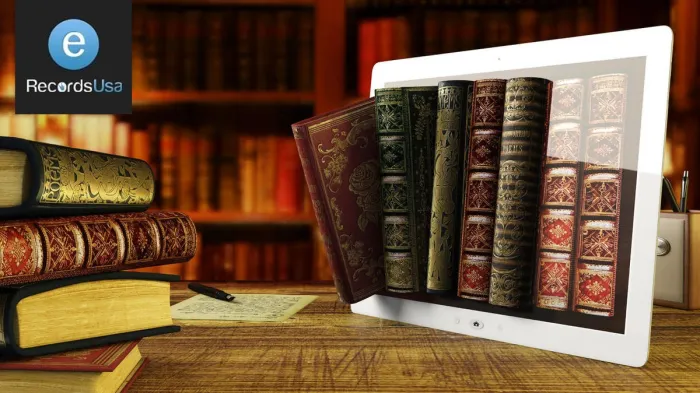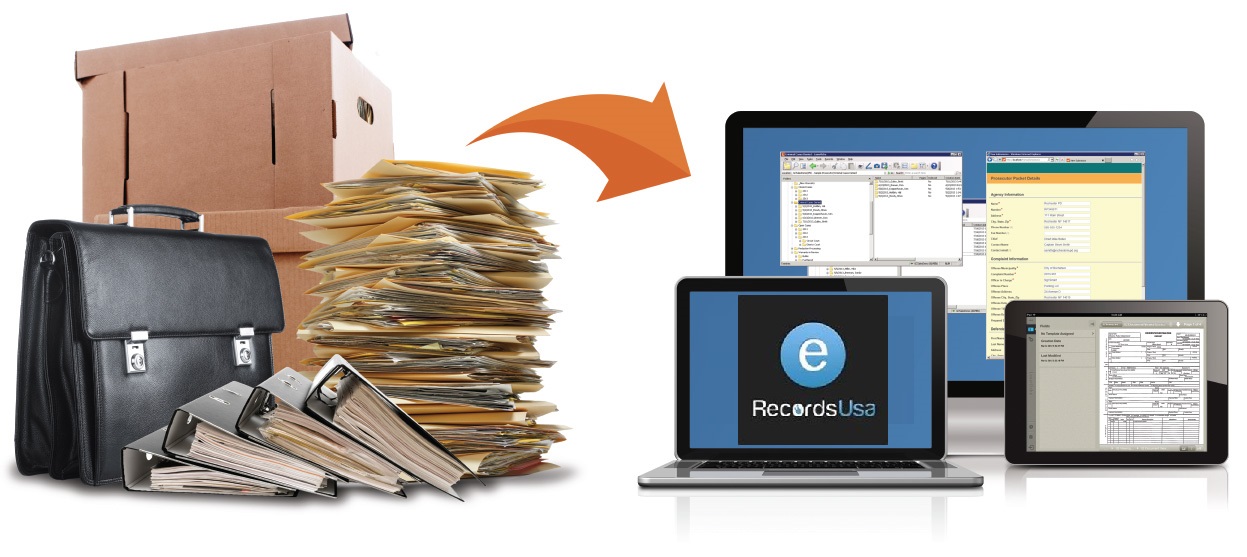Have you ever printed a photo & realized it doesn’t fit the frame or got cropped? Choosing the right photo size and aspect ratio is crucial—not just for printing but also for digitizing and archiving your memories. Whether you’re preserving old family albums, professional portraits, or historical documents, understanding standard photo sizes ensures optimal image quality, compatibility, and longevity.
At eRecordsUSA, we have helped California residents, businesses, and historical institutions digitize their printed photos with high-resolution scanning, metadata tagging, and secure digital storage solutions for 25+ years. Whether you’re looking to convert a 4×6 snapshot, an 8×10 portrait, or a large panoramic print, selecting the right size, scanning resolution, and file format is essential for long-term preservation.
In this guide, we’ll cover:
- Standard photo sizes and their digital preservation requirements.
- Why aspect ratio matters for scanning, printing, and online display.
- How Californians are turning to digital storage due to wildfires & disasters.
- The best digital formats (JPEG, TIFF, PDF) for different photo types.
- Where to find the best photo scanning services in California.
So, without further ado, let’s start!
Why Californians Are Digitizing Their Photos Now More Than Ever
More Californians are turning to digital preservation to protect their irreplaceable memories due to various reasons, such as:
The Growing Threat of Natural Disasters in California
Wildfires & Climate Change Risks
- In 2024, California experienced over 8,000 wildfires, burning more than 1 million acres statewide.
- The Park Fire of 2024 destroyed over 709 structures, leaving families without their essential IDs, insurance, and treasured photos.
- Solution: Digitizing printed photos ensures they remain safe even if physical copies are lost to fire or smoke damage.
Earthquakes & Physical Storage Damage
- With California sitting on major fault lines, earthquakes can destroy albums, printed records, and fragile photographs.
- Solution: Digital scanning preserves high-resolution images that can be stored on the cloud, external drives, or archival systems.
Coastal Flooding & Environmental Wear
- Rising sea levels and coastal storms put homeowners & businesses in risk zones, making paper-based archives vulnerable.
- Solution: Digitized photos are resistant to water damage and can be retrieved instantly from secure backups.
At eRecordsUSA, we help individuals and businesses digitize, organize, and securely store their printed photos—ensuring they remain safe, searchable, and accessible no matter what happens.
The Benefits of Digitizing Photos for California Residents & Businesses
- Printed photos are fragile—digitized images are forever protected from loss, aging, or damage.
- Converting physical albums into digital files frees up space and makes organization easier.
- Cloud-stored photos are accessible from any device, whether you’re in Los Angeles, San Francisco, or traveling abroad.
- Museums, real estate firms, and legal offices rely on scanned records for efficient digital archiving.
- Universities, government institutions, and historical societies require bulk digitization for long-term preservation.
Why Californians Trust eRecordsUSA for Photo Digitization?
Choosing a photo digitization service isn’t just about scanning—it’s about ensuring that your images are preserved with the highest accuracy, color fidelity, and security. eRecordsUSA has earned the trust of families, businesses, and historical institutions across California by delivering exceptional quality, precision, and care over the last 2 decades.
| ✔ Small, Locally Operated Business with a Personal Touch Based in Fremont, CA, we provide personalized services tailored to California residents. |
| ✔ 5-star Reviews & Trusted by Thousands of Clients We have a proven track record with excellent customer reviews and references. |
| ✔ Quality-Focused Staff with Expert Training Our team consists of highly skilled professionals dedicated to delivering top-tier digitization and archival results. |
| ✔ Industry-Leading Scanning Quality & Professional Equipment 600–1200 DPI high-resolution scans for crystal-clear digitization. Advanced flatbed & high-speed scanners for delicate and bulk orders. |
| ✔ In-House Processing – Work Done Locally All scanning is done in our Fremont facility, ensuring no risk of lost or damaged originals. |
| ✔ Unmatched Customer Service & Personalized Support We prioritize customer satisfaction, offering responsive support, guidance, and tailored solutions for every client. |
| ✔ Fair Pricing & Honest Estimates We provide transparent pricing with no hidden fees, ensuring the best value for your investment. |
| ✔ Convenient Drop-Off, Pick-Up & Mail-In Services Easy access with free parking, plus secure nationwide mail-in options. |
| ✔ Trusted for Over 25 Years in Business Decades of experience and industry expertise make us the go-to choice for photo digitization in California. |
| ✔ Guaranteed Safe Handling – Never Lost or Damaged Originals Our secure in-house processing ensures your photos remain intact and protected throughout the digitization process. |
With industry-leading technology, local expertise, and an unblemished track record, eRecordsUSA remains California’s top choice for photo digitization. Now, let’s explore the most common photo sizes and their digital preservation needs.
Standard Photo Sizes & Their Digital Preservation Needs
Different photo sizes require unique scanning techniques, resolutions, and storage methods to maintain their original quality, aspect ratio, and metadata integrity.
Whether you’re preserving personal albums, framed portraits, or large-scale historical archives, selecting the right scanning resolution and format is key to ensuring long-term digital preservation and retrieval efficiency.
Let’s explore all of them in detail:
Small & Commonly Scanned Photo Prints
These are the most frequently scanned and archived photos, commonly found in family albums, personal collections, and business records. Their compact size makes them easy to digitize, but selecting the correct DPI (dots per inch) is essential for ensuring sharp, high-quality digital copies.
| 📏 Size | 📸 Common Use | 🛡️ Preservation Need | 🔍 Recommended DPI |
|---|---|---|---|
| 4×6 inches (10×15 cm) | Photo albums, scrapbooks, casual snapshots | Prone to light, humidity, or wear | 600 DPI (for sharp digital copies) |
| 5×7 inches (13×18 cm) | Framed portraits, event photography, keepsakes | Susceptible to fading & discoloration | 600 DPI (to retain fine details) |
| 8×10 inches (20×25 cm) | Portraits, headshots, business/legal archives | Requires high clarity for documents & faces | 600–1200 DPI (for maximum detail) |
Large Format & Wall Display Prints
Larger prints are often used for art displays, framed photography, and exhibitions. They require higher scanning resolutions to preserve fine details, textures, and color accuracy when digitized.
| 📏 Size | 📸 Common Use | 🛡️ Preservation Need | 🔍 Recommended DPI |
|---|---|---|---|
| 11×14 inches (28×35 cm) | Framed wedding portraits, corporate displays | Large prints lose sharpness at low DPI | 1200 DPI (for enlargements) |
| 12×18 inches (30×45 cm) | Artistic photography, museum archives | Prone to ink deterioration | 1200+ DPI (to maintain quality for reprints) |
| 16×20 inches (40×50 cm) & Beyond | Posters, advertisements, gallery displays | Requires specialized flatbed scanning | Flatbed scanning with color correction |
Specialty Photo Formats for Digitization
Beyond standard sizes, some photos require special scanning techniques due to their unique aspect ratios and formats.
| 📏 Format | 📸 Usage | 🛡️ Preservation Need | 🔍 Recommended Digitization |
|---|---|---|---|
| Square Prints 4×4, 8×8, 12×12 inches |
Old Polaroids, vintage prints, Instagram-style photography | Fading & chemical degradation over time | 1200 DPI to preserve intricate vintage detail |
| Panoramic Prints 12×36 inches and beyond |
Scenic landscapes, murals, wide-angle group photos | Distortion and uneven exposure issues | Specialized wide-format scanning equipment |
| Wallet Prints 2.5×3.5 inches |
ID cards, business cards, personal branding | Small size is prone to wear & fading | 600 DPI for sharp, readable scans |
Now that we’ve covered standard photo sizes and their preservation needs, the next step is to understand where to digitize your photos in California. Whether you’re in San Francisco, Los Angeles, or San Diego, finding a trusted digitization service ensures your photos remain safe and well-preserved for generations.
Where to Digitize & Archive Your Photos in California?
Finding a reliable, professional photo scanning service is essential for ensuring your physical prints, albums, and historical records are digitized safely and efficiently. At eRecordsUSA, we provide photo scanning services across California with drop-off, and pick-up to ensure convenience and accessibility for all clients.
California Locations Served by eRecordsUSA
At eRecordsUSA, we proudly provide professional photo scanning and archival services across the San Francisco Bay Area and beyond, ensuring that your precious memories, historical records, and business archives are digitized with the highest precision and care. Our photo digitization services are available in the following locations:
📍 Locations
- 🗺️ Santa Clara
- 🗺️ Alameda
- 🗺️ Belmont
- 🗺️ Burlingame
- 🗺️ Campbell
- 🗺️ Concord
- 🗺️ Foster City
📍 Locations
- 🗺️ Danville
- 🗺️ Dublin
- 🗺️ Hayward
- 🗺️ Los Altos
- 🗺️ Menlo Park
- 🗺️ Milpitas
- 🗺️ Mountain View
📍 Locations
- 🗺️ Newark
- 🗺️ Pleasanton
- 🗺️ Redwood City
- 🗺️ San Jose
- 🗺️ San Leandro
- 🗺️ San Mateo
- 🗺️ Palo Alto
📍 Locations
- 🗺️ Walnut Creek
- 🗺️ Union City
- 🗺️ Sunnyvale
- 🗺️ San Ramon
- 🗺️ Cupertino
- 🗺️ Livermore
- 🗺️ Oakland
Digitizing your photos is only the first step—choosing the right digital format is just as important to ensure long-term accessibility, quality retention, and efficient storage.
Choosing the Right Digital Format for Your Scanned Photos
Different formats serve different purposes, whether you need high-resolution archiving, easy sharing, or secure document storage. At eRecordsUSA, we offer multiple file formats (JPEG, TIFF, PDF) optimized for various use cases, ensuring your digitized images remain clear, searchable, and future-proof.
JPEG vs. TIFF vs. PDF – Which Format is Best?
Each digital format has its unique strengths and ideal applications.
| 🗂️ Format | 🎯 Best For | ✅ Pros | ⚠️ Cons |
|---|---|---|---|
| JPEG | Everyday use, sharing | Compressed for smaller file sizes | Slight loss of quality with edits |
| TIFF | Archival storage, professional photography | Lossless format retains full image quality | Large file size |
| Legal documents, multi-page albums | Keeps images organized in a document format | Limited editing capability |
At eRecordsUSA, we offer JPEG, TIFF, and PDF formats optimized for your specific needs.
Recommended DPI (Dots Per Inch) for Different Photo Sizes
Choosing the right DPI (resolution setting) ensures your scans maintain clarity for reprints, enlargements, or online viewing.
| 📏 Photo Size | 🔍 Recommended DPI | 🎯 Best Use Case |
|---|---|---|
| 4×6 inches | 600 DPI | Everyday digital viewing & albums |
| 5×7 inches | 600 DPI | Framed prints & gifts |
| 8×10 inches | 600–1200 DPI | Professional headshots, legal docs |
| 11×14 inches | 1200 DPI | Large-format portraits |
| 12×18 inches | 1200 DPI | Art prints & museum archives |
| 16×20 inches & beyond | 1200+ DPI | Oversized posters & exhibitions |
At eRecordsUSA, we use high-DPI scanning technology to ensure every photo maintains its sharpness and detail, regardless of its original size.
Metadata Tagging & Organization – Making Your Digital Archive Searchable
Once scanned, photos should be easily searchable and categorized. Our metadata tagging system ensures:
- Photos are indexed by name, date, and event for efficient browsing.
- EXIF metadata (camera details, timestamps, GPS data, etc.) is embedded for accurate historical records.
- Custom folder structures & smart file naming make digital retrieval seamless.
This makes your photo collection highly organized, searchable, and effortlessly accessible for years to come.
Preparing Your Photos for Scanning & Storage with eRecordsUSA
Before digitizing your photos, proper preparation is crucial to ensure optimal scan quality, minimal damage, and long-term preservation. Dust, fingerprints, and improper handling can affect image clarity, contrast, and overall scan quality. By following a few simple steps, you can ensure that your physical photos remain intact while their digital versions look crisp, clean, and well-organized.
At eRecordsUSA, we use advanced scanning equipment that carefully handles delicate prints, oversized photos, and bulk orders. However, preparing your photos before digitization can help streamline the process and improve overall results.
How to Properly Handle & Clean Photos Before Scanning?
| 🛠️ Step | 📝 Instructions | ⚠️ Tips & Warnings |
|---|---|---|
| Step 1: Remove Dust, Smudges & Debris |
Use a soft microfiber cloth or air blower to gently remove dust. Use a dry anti-static brush for delicate prints. | Avoid tissues or paper towels — they can scratch photo surfaces. |
| Step 2: Flatten Curled or Rolled Photos |
Place heavy books on curled prints for 24 hours to naturally flatten them. | Never use heat (like ironing) — it may permanently damage images. |
| Step 3: Avoid Fingerprints & Smudges |
Handle prints by the edges. Use cotton gloves for older or fragile photographs. | Fingers transfer oils that degrade photo quality over time. |
Organizing Photos by Size, Date & Category for Easy Digital Retrieval
Before scanning, arranging your photos in a structured manner ensures an efficient scanning workflow and avoids mix-ups.
| 🗂️ Sorting Method | 📝 How to Do It | 💡 Why It Helps |
|---|---|---|
| Sorting by Size & Format | Stack same-sized prints together (e.g., 4×6, 5×7, 8×10). Keep panoramic and oversized prints in separate groups. | Ensures efficient, damage-free scanning using proper equipment for each size. |
| Arranging Photos Chronologically | Group photos by era or year. Use sticky notes to label — avoid writing on backs of photos. | Helps create a natural timeline and organize memories more meaningfully. |
| Categorizing by Event or Subject | Separate weddings, birthdays, vacations, family memories, and business records into individual stacks. | Makes it easier to sort digital files and create albums or presentations. |
At eRecordsUSA, we ensure that your digitized images retain their original order, making it easier to maintain an organized digital archive once scanning is complete.
Conclusion: Secure & Preserve Your Memories Today!
Your precious photos deserve lasting protection and easy access in the digital age. With professional photo scanning services from eRecordsUSA, you can safeguard your memories, organize your archives, and ensure effortless retrieval whenever needed. Take the next step toward secure photo digitization. Contact eRecordsUSA today for a personalized consultation and fast, high-quality scanning services.
FAQs
What is the best way to digitize old family photos?
The best way to digitize old family photos is by using a professional high-resolution scanning service like eRecordsUSA. Here’s why:
- 600–1200 DPI scans preserve fine details for reprints.
- Flatbed scanning protects delicate, aged photos from damage.
- Color correction & enhancement revive faded or discolored images.
- Secure cloud storage & metadata tagging ensure long-term accessibility.
For local scanning services in California, contact eRecordsUSA today!
How much does it cost to scan photos in California?
The cost of photo scanning depends on:
- Photo size & quantity – Bulk orders offer discounted pricing.
- Scanning resolution (600 DPI vs. 1200 DPI) – Higher DPI scans require more processing.
- Additional services – Metadata tagging, color correction, or specialized scanning (panoramic, oversized).
Contact eRecordsUSA for a custom quote on your scanning project!
Does eRecordsUSA offer bulk photo scanning for businesses?
Yes! We provide bulk scanning services for:
- Law firms & real estate agencies – Digitize legal documents & property records.
- Museums & historical archives – Preserve rare prints & vintage photography.
- Corporations & medical offices – Convert paper records to secure digital formats.
How long does the photo-scanning process take?
The turnaround time depends on order size & processing complexity:
- Small orders (under 100 photos): 1–3 business days.
- Medium orders (100–500 photos): 3–7 business days.
- Bulk orders (1,000+ photos): Custom timelines are available upon request.
For priority scanning services in California, contact eRecordsUSA!
How do I digitize oversized maps, blueprints, or posters?
Large-format scanners are designed to digitize maps, blueprints, and posters without distortion. Contact eRecords today to fulfill this requirement.